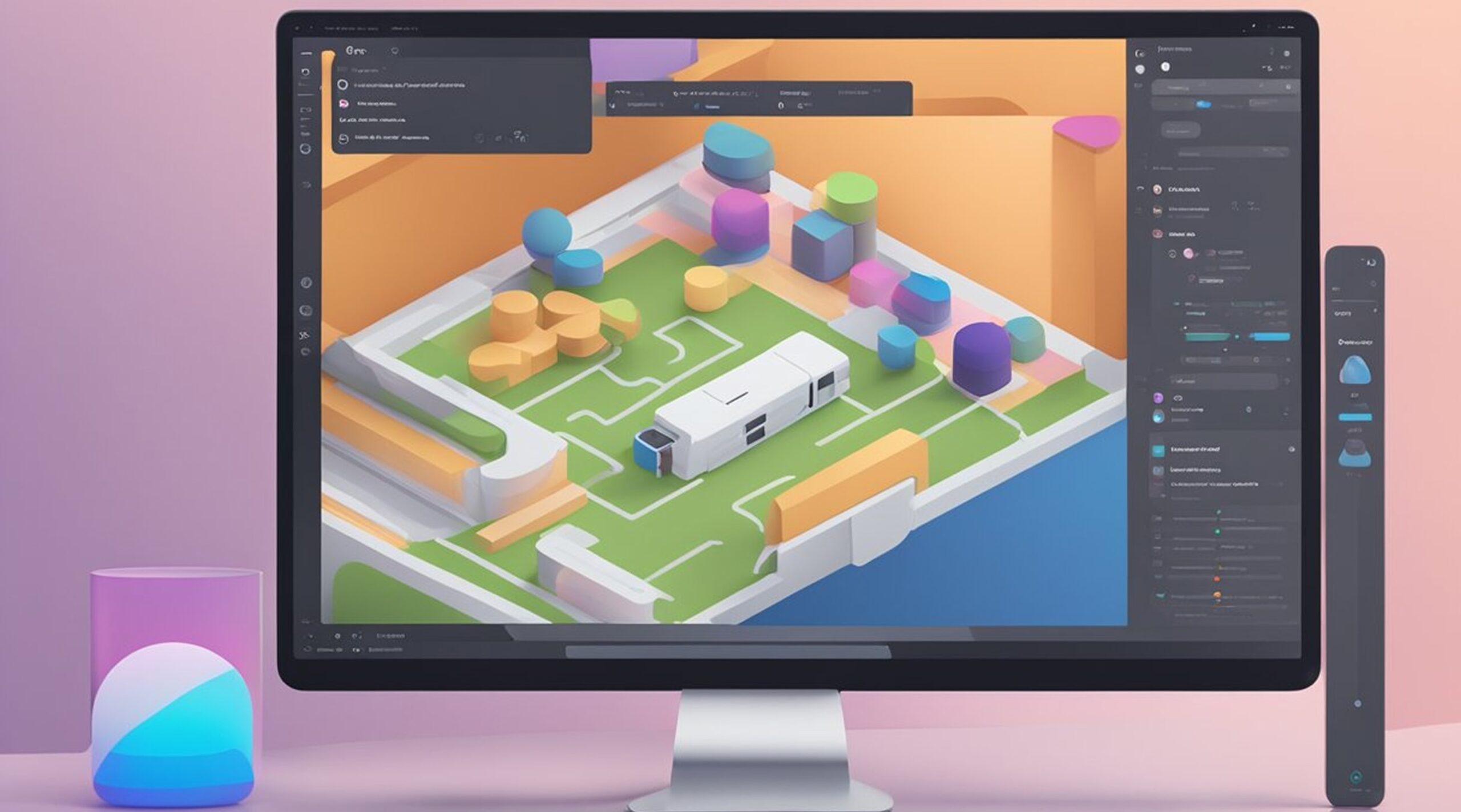Figma is a software known for prototyping and vector graphics editing capabilities. It is primarily used for web development. Shopify is an excellent choice for eCommerce businesses that need minimal setup for their website. The easiest thing about Shopify is that you can quickly sell a single product or a few products. It includes robust tools for driving sales, finding customers, and managing your daily business activities.
To make things easier, we have FigmaFy that lets you seamlessly convert your Figma designs to Shopify. Our team of top-notch Shopify experts at Figmafy can quickly and easily convert your Figma design into a responsive, interactive, and fully functional Shopify website with your desired features.
This article will outline the steps you must follow to convert Figma to Shopify seamlessly. Read on to learn the features, benefits, and use cases between Figma and Shopify, and then explain how to integrate them successfully in two different ways.
Table of Contents
- What is Figma?
- What are the Benefits of Figma?
- Who Can Use Figma?
- What is Shopify?
- What are the Benefits of Shopify?
- Who Can Use Shopify?
- How to Convert Figma Design to Shopify Using Figma Templates?
- Conclusion
TLDR
- Figma is an excellent tool for creating visually appealing interfaces.
- Figma offers clarity and web-based technology, enabling it to be accessed anywhere at any time.
- Shopify is a website builder that helps users create an eCommerce site from scratch.
- Shopify has a very easy-to-use interface making it perfect for online stores.
- You can convert your Figma design to Shopify by contacting FigmaFy.
- There are many reasons to choose Shopify as your platform for your online store.
What is Figma?
A collaborative design tool based on the cloud is called Figma. The application enables you to design prototypes and user interfaces for websites and apps while collaborating with other teams. Such prominent companies have adopted its ability to improve workflows like Slack, Twitter, and Dropbox.

Developing, testing, and shipping better designs is easier with Figma. The Arc tool and Vector Networks are vital features of this design tool that give you the almost limitless creative freedom of designing. There are no installations, saves, or exports to worry about. It is the benchmark of good cloud software.
What are the Benefits of Figma?

A Clear Understanding
There is no better design tool today than Figma. Adding descriptions and rearranging design elements, layer names, and layer numbers takes only a moment. There is a friendly and easy-to-understand design throughout the interface, including pages. You can import objects and also create new ones with ease.
Error-free Files
Thanks to Figma's ability to allow multiple people to work on the project simultaneously, everyone has access to the most recent version. Any browser and operating system can be used to use the program. There is also the ability to save projects as files for offline use. The project's current status can be viewed in real-time by users with access. As long as you consider the most recent version in the browser, there is no possibility of errors or extension errors.
Performance of the Application and Smooth Functionality
Figma makes it a delight to work with objects. One key is all it takes to scale an object. In addition, the tools work similarly to CSS rules when creating a design, facilitating a faster collaboration between designers and developers.
With Figma, you can create almost unlimited views within your design. Moreover, Figma doesn't deteriorate in performance as the number of views increases. A bonus is that you will not need to open large desktop files on your computer since everything is done online.
Integration with Slack
The Figma slack integration notifies users directly from slack whenever a new comment is posted. Remote teams benefit from this since information can be found simultaneously in multiple places. Having the ability to catch things earlier means designers work more efficiently. In the event your team's slack channel goes off, Figma notifications will be able to snap you back to focus.
Creating Prototypes and Animations
It's time to end tool switching. You can create micro-interactions, animations, and prototypes in Figma in moments. Using Sketch and InVision to make prototypes or prototype animations. Design elements can then be grouped neatly and arranged in one centralized location, allowing designers to work efficiently.
Easily Accessed from Anywhere Using Web-Based Technology
The Figma design tool is a web-based application. It does not require any software. The app is thus compatible with all platforms: Macs, Windows PCs, Linux machines, and even Chromebooks. Also, it has a brilliant auto-save function that allows you to store your work in the cloud since it's a web-based program. Don't worry about losing your job if your laptop breaks down!
Who Can Use Figma?
The Figma app is currently free, so anyone can download it. But it's beneficial for those doing digital marketing and design work in eCommerce. Figma's collaboration feature saves time and enhances client and designer productivity.
What is Shopify?
The Shopify eCommerce platform lets users create, manage, and grow their businesses. Users can create, manage, and sell products online using subscription-based software. The Shopify POS app and associated hardware lets store owners sell their products physically. Shopify's platform has generated more than $200 billion in revenue around the globe.
What are the Benefits of Shopify?

Easy to Install and Use
It is an easy-to-use platform offering simplicity and convenience. It is ideal for users who do not wish to worry about taking care of the technical aspects of running and hosting an online store. Launching the website is straightforward since the platform provides all required software and hosting. As for the user and admin interface, it is well-designed and intuitive.
Easily Manage Your Online Store
The platform lets users create visually appealing online shops with the help of professional templates. It has a basic theme, but designers and developers can create a remarkable user experience by implementing a rich UI.
Integrations Between Applications
It is easy to integrate with apps; the platform boasts incredible customization potential. This will enable the seller to easily add additional functionality or features to the store, increasing its value.
User-friendly and Outstanding Responsiveness on Mobile Devices
A mobile-friendly website is imperative for the increasing number of mobile shoppers. Due to Shopify's mobile responsive design, your store will appear flawless regardless of the device used to access it. A Shopify app for iOS and Android lets you efficiently manage your entire store.
Marketing and SEO Tools to Boost Your Business
As an eCommerce business grows, marketing becomes increasingly important, and Shopify simplifies the process. Social media, email marketing, and product reviews are just some marketing tools with Shopify. In addition, the built-in tools in Shopify allow for the creation of discount coupons.
With Shopify, you can design great landing pages for your Google Ads and PPC Social ads. You can also boost your website ranking by using powerful SEO features that are extremely easy to use.
Assurance of Security and Credibility
Information about customers and companies should be protected with security. Shopify provides the encryption of all data via PCI and SSL. The information you provide to Shopify will be confidential, and your website will be well protected. Ensure your payment service is integrated with the stripe option to have a secure, reliable payment gateway.
Flexibility and Versatility
Shopify is best known for its versatility. It has several features that enable you to customize it to meet your business needs. For example, Shopify lets you display sale items, offer coupons, and customize shipping options. In addition to order fulfillment and shipping, Shopify offers payment management, inventory management, and payment processing. The Shopify theme catalog includes hundreds of free, highly customizable, and professional themes.
Provides Customer Service 24/7
Shopify's customer service is excellent. Your business has access to the 24 hours a day, seven days a week, and the response time is nearly instant, so you're never left alone. You can reach them by phone, email, or chat. As well as the Shopify Help Centre, several community forums, and extensive documentation to help you resolve issues and ensure your store keeps running smoothly.
Who Can Use Shopify?
Whether you are starting a small business or managing a multimillion-dollar enterprise, Shopify fits your needs. A digital product, an idea, and an internet connection are all you need to start an online store in minutes.
A wide selection of apps, specialized features, inventory tracking, shipping tools, and a variety of pricing plans make Shopify a popular choice for eCommerce sites. In addition, the service is scalable to meet the needs of stores of every size.
How to Convert Figma to Shopify using FigmaFy?
Figma and Shopify can be seamlessly connected with FigmaFy. We offer a comprehensive solution to transform your remarkable Figma designs into either bug-free, clean code or a meticulously crafted, responsive, pixel-perfect website. Our team is well-equipped to handle various coding languages, ranging from WordPress to Shopify, to guide you through your design-to-code journey. Our Shopify experts can quickly transform your Figma file into a responsive, functional, and up-and-running Shopify site.

FigmaFy also provides the following services in its Figma to Shopify service to ensure that its clients can function effectively:
Work of High Quality
Designers, developers, and the QA team, who go crazy over attention to detail, ensure your designs match your required format to a tee. We build high-quality, cross-browser-compatible, and super-responsive websites that look great on every screen size.
Markup that Incorporates the Full Semantics
Using correctly formatted code and adhering to proper CSS/HTML, we at FigmaFy ensure a smooth connection between Figma and Shopify.
Multiple revisions
Once our developers convert the Figma designs into your desired format, two of our teammates test it on every browser to ensure everything is working smoothly.
How to Convert Figma Design to Shopify Using Figma Templates?

#Step 1 Make Sure to Start With a Cover
With a customized cover, you can start working on a new document. You can use this feature to send high-level project details, such as the project's name, team, and status. In a Figma project's grid view, a cover makes it easier to find a specific file.
#Step 2 Overview of the Project
The overview page can provide information about additional resources and contact information. The next step in connecting Figma to Shopify involves adding or removing line items and sections. Linked documents, such as research reports or project briefs, can also be added separately.
#Step 3 Examine the Problem Space
In this section, you should lay the groundwork for your project. Be sure to gather all the information to ensure this project's success. This is where you can create user flows and journey maps, link to other documents, write job stories, upload pictures of design sprint explorations, or even add screenshots or old designs for inspiration.
#Step 4 Investigate Possible Solutions through Convergent and Divergent Thinking
Separate pages can also be created to facilitate Figma's integration with Shopify's forms or devices. Although you can use these pages however you like, below are a few beneficial things.
- Provide a separate exploration page for tablets and mobile devices.
- Be sure to give your explorations and flows titles so people know what they're looking at
- As you make progress in inquiries, add badges that indicate how far along you are
- To keep your work up-to-date, each page should include a date.
- Test prototypes on separate pages before you decide to use them with your users
- Add sticky notes to share ideas, gather feedback, and collaborate on projects
#Step 5 Collaborate to Build the Right Solution and Gather Feedback
If you are ready to transition your project between the Explore and Build phases, you can move some of the pages in your Explore section to the Build section. Using Figma with Shopify, your project can have distinct landing pages for each milestone or unique designs for each device. Links to these pages can help track the progress of a project through tools, tickets, or issues. As a reminder, you might use the checklist to help you conduct a design review before implementing a new product.
Conclusion
Following our framework, you can create, align, and develop your best work. However, the challenge lies in integrating complex data from diverse, accessible data sources, such as Shopify. This is where FigmaFy will save your day! With our expert and dedicated team, you can seamlessly convert your Figma designs to Shopify.
Get started today with FigmaFy and take advantage of the best Figma conversion solutions available!