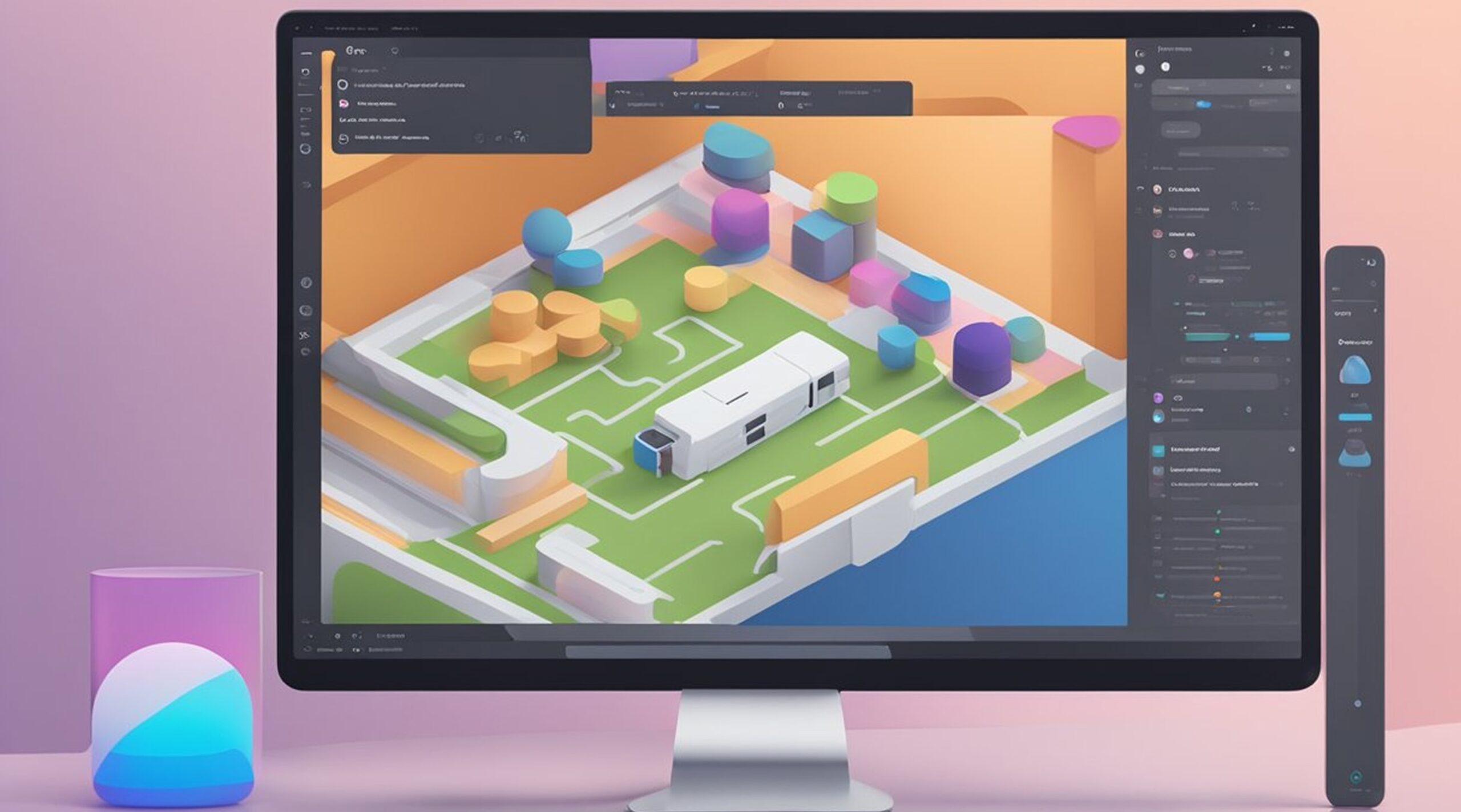Designers may use UI design tools to create strong prototypes and mockups without using several programs quickly. While there are an increasing number of such programs accessible online, only a small number of them can compete in terms of features. Today, we compare Figma and InVision, two prominent user interface design tools.

In this article, we will discuss the following -
- What Are UI Design Tools?
- What Is Figma?
- What Is InVision?
- Similarities & Differences Between Figma & InVision
- In the End, It’s Your Team That Matters
- Conclusion
So, if you’re interested, keep reading.
What Are UI Design Tools?
Designers can use UI design tools to craft realistic hi-fi wireframes, mockups, and prototypes and generate minimally viable products (MVPs). They communicate the utility of a design as well.
UX design tools are concerned with the end-user and how they will interact with the material. These tools can aid in the organization of the data system and the navigation of a user through the interface. As this is a more conceptual approach, UX tools assist a designer in painting a wider context of how structure and content will affect the user experience. Here's how designers can utilize UI tools:
- Creating user interface navigation patterns (visual touchpoints)
- Design handoffs are being prepared to make working with developers easier.
- Defining the appearance of interactions (prototyping)
- Collaboration allows us to enhance our designs and collect feedback.
What Is Figma?
Figma is a web-based UI design application. It can be used for various visual design tasks, including wireframing websites, developing mobile app interfaces, prototyping ideas, designing, and creating social media posts.

Figma is not like other graphics editing software. It works mainly because it is browser-based. This means you can access your files and begin developing from any device or platform without purchasing additional licenses or software.
Another reason designers like Figma is that it has a liberal free plan that allows users to create and store three active projects at once. Moreover, Figma offers collaborative features where real-time commenting, editing, and file directories are made accessible. Figma primarily focuses on the encouragement and efficiency in the UI design funnel.
Pros Of Figma
Figma unifies many stages of software creation into one platform like no other solution on the market. Moreover, it establishes a new benchmark for transdisciplinary software design teams. The following are some of the features and traits that set Figma apart from other UX/UI design tools:
- A real-time file editor allows all team members to work on the same document simultaneously and see their changes immediately. All team members can track new modifications and determine whether to maintain or roll back them thanks to a continuously gathered version history.
- Design asset administration and utilization are easier with a versatile and readily available design system directory. Built-in system statistics are also worth mentioning because they assist leaders in making the best judgments possible when it comes to design system changes and uptake.
- Prototyping tools paired with a UI design framework provide prototypes with a whole new quality standard. Designers may use graphic assets, animations, interactions, and dynamic overlays to build more engaging prototypes with Figma's two-in-one technique. Consequently, users can quickly determine the advantages of the design and provide helpful input on the aspects that need to be improved.
Figma only requires a web browser to execute. Therefore, teammates with less powerful equipment can use it than developers and designers. Moreover, thanks to an open-source repository of plugins, Figma allows for remarkable customization - users may either install an existing plugin or construct and distribute their own.
Cons Of Figma
Figma's versatility can often lead to intricacy, an unavoidable negative. Those who are just getting started with Figma will encounter a high learning curve before being able to take advantage of all of the platform's features. This is true for both project teams and stakeholders.
Also, because the focus is on collaboration, users are encouraged to include as many participants and comments as feasible. As a result, you might get a lot of input, but it'll be monotonous, and you'll have to deal with a lot of version control if you think there is no such thing as too much input.
What Is InVision?
InVision is a prototype design-to-development platform that has a devoted user base that includes Amazon, Netflix, and IBM, among many others. It includes ideation, wireframes, whiteboarding, prototyping, & development specifications to ensure a smooth product design process. InVision Studio is available for Mac OS and Windows and iOS and Android mobile apps.

Pros Of InVision
The design world praises inVision for its prototype and collaboration features, as well as its smooth connection with Sketch, which is an industry standard. The following are some of the most praised features:
- Users can contribute comments and threads to the prototype while in collaboration mode. They can be changed into assignments in a matter of seconds. All prototype and commenting tools are hosted in the cloud and accessible to all teammates. It's worth noting that InVision needs you to upload your remarks - other contributors will be notified when new ones appear.
- By converting graphic files into front-end development specs, Inspect makes the transition from design to programming a breeze. Developers can quickly identify trends, which speeds up the development process. Inspect also works with various file types, including InVision Studio, Sketch, and Photoshop.
- In the age of remote work, Freehand is an excellent tool for real-time, simultaneous collaboration, replacing whiteboard meetings. Users can generate wireframes and diagrams and add a more multi-faceted approach to their regular meetings, such as standups or retrospectives and creativity.
Most of all, InVision has robust connectors with various design and operation tools (e.g., Sketch or Slack), making design transitions between tools much easier. After many years in the industry, the platform has amassed a loyal following of experienced people and has established itself as a valuable addition to a designer's toolkit.
Cons Of InVision
Designers cite the lack of some InVision Cloud functionalities in the Studio suite, which is only offered on the desktop, as one of Invision's flaws. This platform's collaborative function has to be polished to keep up with its principal competitor. Another contentious issue is the cost, which freelancers frequently cite as being excessive. InVision's DSM (Design System Manager) and Enterprise components, on the other hand, indicate that freelancers and small enterprises are not the primary target demographic.
Similarities & Differences Between Figma & InVision
Figma & InVision share some commonalities, but there are many differences as well.
Learning Curve
Both programs include many features and components, which can be confusing at first. Figma and InVision, however, provide a wealth of instructional resources to help you get started. In addition, the scale of InVision's supporting user community sets it apart from Figma - the service has been there for considerably longer.
Ease Of Use
Figma's user interface is far superior to InVision's user interface. Designers may use Figma's easy and streamlined UI to apply preset colors to texts, images, and anything else they choose. InVision is primarily concerned with improving the aesthetics of apps while also giving concrete visualizations. Figma comes with several built-in capabilities that typically fulfill the client's needs - these elements are simple to use and implement in the user's project. However, users of InVision must first develop a screen in another prototyping tool and then export it to Invision Studio. As a result, users can include those screens in whatever projects they desire.
Support System
The support systems for Figma and InVision are vastly different (since there is no official support system in Figma). InVision offers support during business hours but does not have an online support system, while Figma does not have one. Figma's progress as the top prototyping tool is being slowed by the lack of this capability. In addition, Figma does not have a training program, which InVision does. Moreover, with live online sessions, manuals, and webinars, new users may better learn the functioning of the InVision tool and how to use its features to their full potential.
Prototyping Features
Designers are wowed by Figma's immensely versatile, engaging prototypes. For instance, When you exhibit prototypes to clients, it allows you to offer the actual appearance and feel of the application.

The prototyping choices in InVision Cloud are less flexible, but when combined with the Studio suite's capabilities, such as powerful animation features, InVision earns a few more points.
Real-Time Collaboration
Both Figma and InVision provide various real collaboration and feedback tools, allowing live revisions and establishing a single source of origin for version management. InVision Studio (desktop) software, on the other hand, lacks real-time collaborative elements, resulting in a more personalized, sluggish workflow. Sluggish isn't always bad if your team is used to working at this tempo. Rushing them with full-blown continuous collaboration can lead to inefficiency due to an overload of data.
Pricing
Figma and InVision both offer similar products, but Figma's starting plan is $12 per month, while InVision's starting price is $15 per month. Although this offer has restricted functionality, it is a fantastic way for newcomers to test their talents. InVision also gives freedom to designers who want to work solely on a single project alone.
In The End, It’s Your Team That Matters
You may become more perplexed if you evaluate the differences between Figma and InVision. Figma may appear to have it all with its all-in-one, super accessible infrastructure at first sight, but everything has a cost. Presenting a solution that pushes the entire team and the customers can take several months of experimentation. If your team is interested in trying out new products but hasn't decided on a stack yet, you should give it a shot.
However, Sketch, InVision & various 3rd party tools have been amongst the most used combinations amongst UI designers. Multinational companies rely on InVision as their defacto prototype and collaboration solution despite the reduced speed of interaction.
It's also worth noting that if your thing is composed of senior designers, the large bulk of them will be well-versed with InVision. Dealing with a proven tool will enable them to deliver the highest level of ability and competence, whereas learning a new technology would divert their attention away from the project's core objectives.
Conclusion
Which is better: Figma or InVision? This question is difficult to answer. The best option here is determined by a number of criteria, including the size and structure of your team, workflow preferences, the experience of your designers, and project scope. You should thoroughly investigate before adopting a new UI tool for your project or organization.
However, the widespread consensus at the moment is that Figma is the most excellent alternative for companies who want to develop high-quality wireframes and interactive prototypes. Although InVision is also helpful, Figma is the preferable alternative due to its collaboration and workflow constraints and the unavailability of InVision’s free plan.
So, if you’re considering or are currently using Figma as your go-to UI tool but do not know how to convert your prototypes into well-tuned websites, check out Figmafy. Our main goal is to assist businesses with their web development workload, regardless of which design tool they use. We specialize in extracting design assets from various design tools, such as Figma, and converting them into high-quality, error-free code. Our services can range from basic HTML5 coding to creating fully functional websites and software.