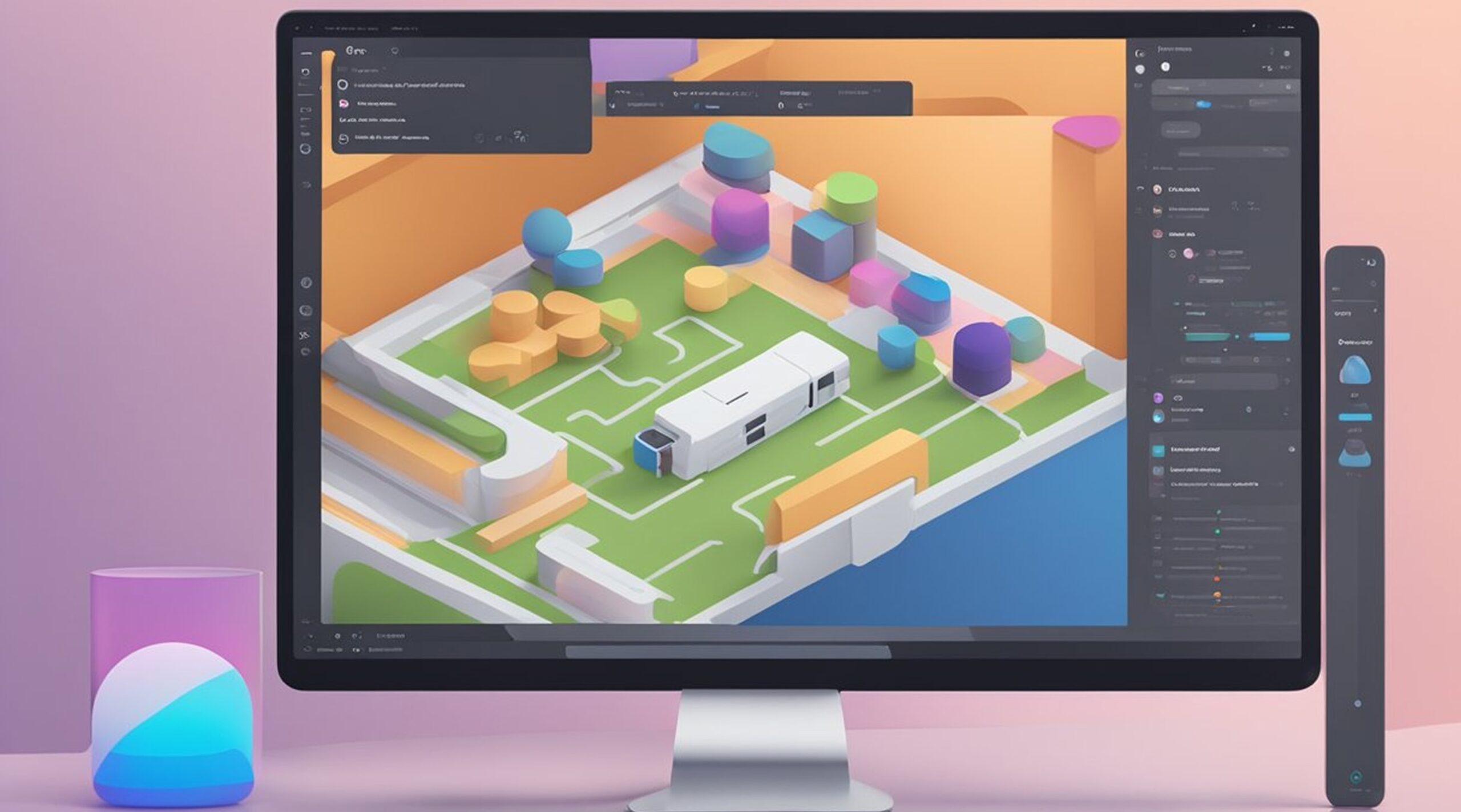As personalized websites become an integral part of today's digital marketing world, more businesses start investing in them to build their brand image. Today, brands see websites as a tool to enhance their credibility and attract more consumers.
While this has opened up many doors of opportunity for web designers and developers, this has also given rise to the need for tools that make the process easier. Because there is so much that goes into developing a website, layers and layers of prototyping and coding later, you get a fully-functional webpage.
And this is where tools like Figma and React enter the chat. Figma is a web-based graphic design tool. React is a JavaScript library that makes both devices a match made in heaven. Furthermore, these tools go hand in hand in seamlessly creating the web prototype version and handing them over to the developers.
However, the process itself can be confusing to many. But what if I told you we at Figmafy offer services that simplify the conversion process? And help you create fully functional websites in no time?
So, if you are somewhat intimidated by the conversion process, that changes today. Because in this article, we will dive in deep and discuss the entire procedure of exporting Figma designs to React.
From this article, you will be able to learn the following aspects,
- What is Figma?
- What is React?
- Why Do Web Designers Export Figma to React?
- How to Export Figma Designs and Import Them to React
- Third-Party Service Providers to Help Automate the Process
- Final Thoughts
TLDR
- Figma is a cloud-based graphics design tool that allows designers to create website prototypes collaboratively with their team in real-time.
- React is a JavaScript library designed to create UI code from website prototypes.
- Figma to React allows designers to hand off their projects to developers readily available in code.
- Figma provides a range of built-in tools and configurations. It allows designers to deliver their website mockups to the developmental team.
- Apart from the Figma tools and configurations, platforms are available in the market that offers Figma to React conversion services.
What is Figma?
Figma is a fan-favorite tool among designers worldwide for being a vector-based prototype design tool. It allows seamless integration within the design team. It is an easy-to-use graphic design tool with built-in tools and configurations. Figma provides designers the access to bring their visions to life.
The web-based solution offered by Figma allows designers to access files from any device, online or offline. And its user-friendly interface makes it the perfect tool for those of you who are new to this industry. And once you finish the design process, you can use the integrated configurations and tools within Figma to export your files to developers.
So, from website wireframing to creating mockups and handing them over to the developmental team, Figma does it all and more.
What is React?
React is a JavaScript library for web developers to create interactive UI code. Meta built this tool in 2011 to make the design to development process more accessible. And ever since then, it has been helping developers worldwide generate suitable components for each of their simple design elements.

With the help of this tool, you can take your encapsulated design components and convert them into simple UIs. And since React is an open-source front-end library, it provides developers with access to maintain the data consistently. Moreover, it allows components to be reusable across different platforms. As a result, they are making it easy for developers to use this as a base for developing websites or apps.
Why Do Web Designers Export Figma to React?
So why do designers opt for exporting their design files from Figma to other platforms, such as React? The answer is simple. To create a workable version of your website prototype, you must transfer your design components to the developmental team. Afterward, they will start coding your design and convert your mockup into a fully functional website.
In this case, Figma and React.js go hand in hand because designers use one to create and iterate web designs, and web developers use the other to create complex UI code. And when you export these files to React code, these are readily available for developers to get started with further coding. So you are handing them over the design files in a language they understand, code.
How to Export Figma Designs and Import Them to React
With the help of the built-in plugins and configuration within Figma, you can export your design files from Figma to React in the following three ways,
Exporting Figma Designs to React Using PageDraw
Once you finish designing your prototype version on Figma, the first thing you need to do is import those designs to PageDraw. What is PageDraw, you ask? It is a UI builder that, ever since 2018, has been working as an integrated tool within Figma to convert prototype versions into UI code.
So, start by clicking on the 'Import Figma' option available on the PageDraw interface and then copy and paste the Figma design file URL to the Figma link box. Here, if you want to mark any data, such as images, fonts, or texts, as dynamic, you can do that by clicking on option 'D.'
Before you move on to fill out the sidebar on PageDraw, use the stress tester on your design file. The stress tester will allow you to test your design and evaluate how different data looks on different screen sizes. So, if you have any layout constraints, you can go ahead and reiterate that.

Once you see that all your data is compliant on different screens, you can move on to the next step of filling out the code on the sidebar of PageDraw. Remember that the code variable names must match the ones in your already available Figma file code. Afterward, you need to import your PageDraw components from your code. From there, you could pass everything down thanks to the PageDraw parts and write the state management logic in code.
One good thing about PageDraw is that it allows developers to adjust any specifications to the code within the tool as the designers remodify and readjust the design components. So, you can make any design changes within Figma, and the developer can insert the new design features within PageDraw. All they have to do is; adjust any business logic in the code and modify the code sidebar to any changes made.
Thus, this process allows you to use all your design components as a part of PageDraw and integrate any changes made using the PageDraw CLI within the React codebase. However, other procedures are available if this process is too complicated for you.

Exporting Figma Designs to React Using REST API
The REST API configuration within Figma is an approach by the Figma team to separate the design and coding concerns. This configuration allows you to convert your designs to React codebase. So with the help of the configurations and Figma gadgets, you can sync all your design components to your React codebase.

To get started with this configuration, you need to install the recent version of Node that supports async/await and run npm install. What is Node? Node is an open-source JavaScript used for building backend API and conventional webpages. Since this program comes with a built-in component in src/figmaComponent.js, you can now run the program npm start, and this will cause the React server to start and a webpage to open up the root page.
From here, start running the converter and for any top-level names beginning with a hashtag or # available within the documents. Then, convert them into a React component. And in case of any nodes available with a hashtag at the front, the converter will have a code stub generated for it automatically within the src/components.
Now, you should note that even though this procedure may seem more superficial than the previous one. It is said to be less accurate in converting your designs to React components and may contain bugs. So designers may suggest not using this for production purposes. And that is why we have the third option for you.
Exporting Figma Designs Using Rendition Plug-in
Rendition is a built-in plugin within Figma designed for developers' conversion purposes. Among the top two, Rendition is most certainly the most convenient for converting your design to React code.
With this plugin, all you need to do is click a button. This tool will generate a React code for the design component you select. Sounds simple? Because it is. Let me explain even further,

Start by opening your design file on Figma and selecting the components you want to export. You may choose an entire file or export element by element, your choice. So what this will do is compile your details into React code.
From there, you can see the codes rendered on the right side. If you click there, you can preview what the React code looks like if you copy them into your app or website.
Note that you will still need to attach the data and define what each button does and it's logic. But the more significant portion of the procedure is already over, with a button click. And this is what makes Rendition a convenient tool for front-end developers.
Third-Party Service Providers to Help Automate the Process
Apart from built-in tools and plug-ins, you have other options available at your disposal. If, in any case, you are still intimidated by the conversion procedures and want to stick with the design process, then you can use third-party service providers like FigmaFy that will automate the export process for you. Our specialized service can convert your Figma designs into clean and error-free React code. You can easily transform your designs into functional and visually appealing web applications.
With over 5 years of experience in both Figma design and web development, our team of passionate UI designers and web developers has accumulated the knowledge, expertise, and experience needed to transform your Figma designs into pristine and error-free React code.
Final Thoughts
Figma and React both of these tools comprise a range of readily available tools and plug-ins that provide designers and developers the ultimate ease in building websites from scratch. While there is still a lack of tools that can automate the entire design-to-code process for you, there are services that you can opt for instead.

Platforms such as FigmaFy helps you convert your Figma designs into fully functional, bug-free, Pixel-perfect websites. Furthermore, at FigmaFy, we optimize the entire process with the help of a team of specialists. We run multiple revisions and tests before handing off the project to you. So you can rest assured that the result will always be satisfactory.
So get started today with FigmaFy and bring your ideas to life.