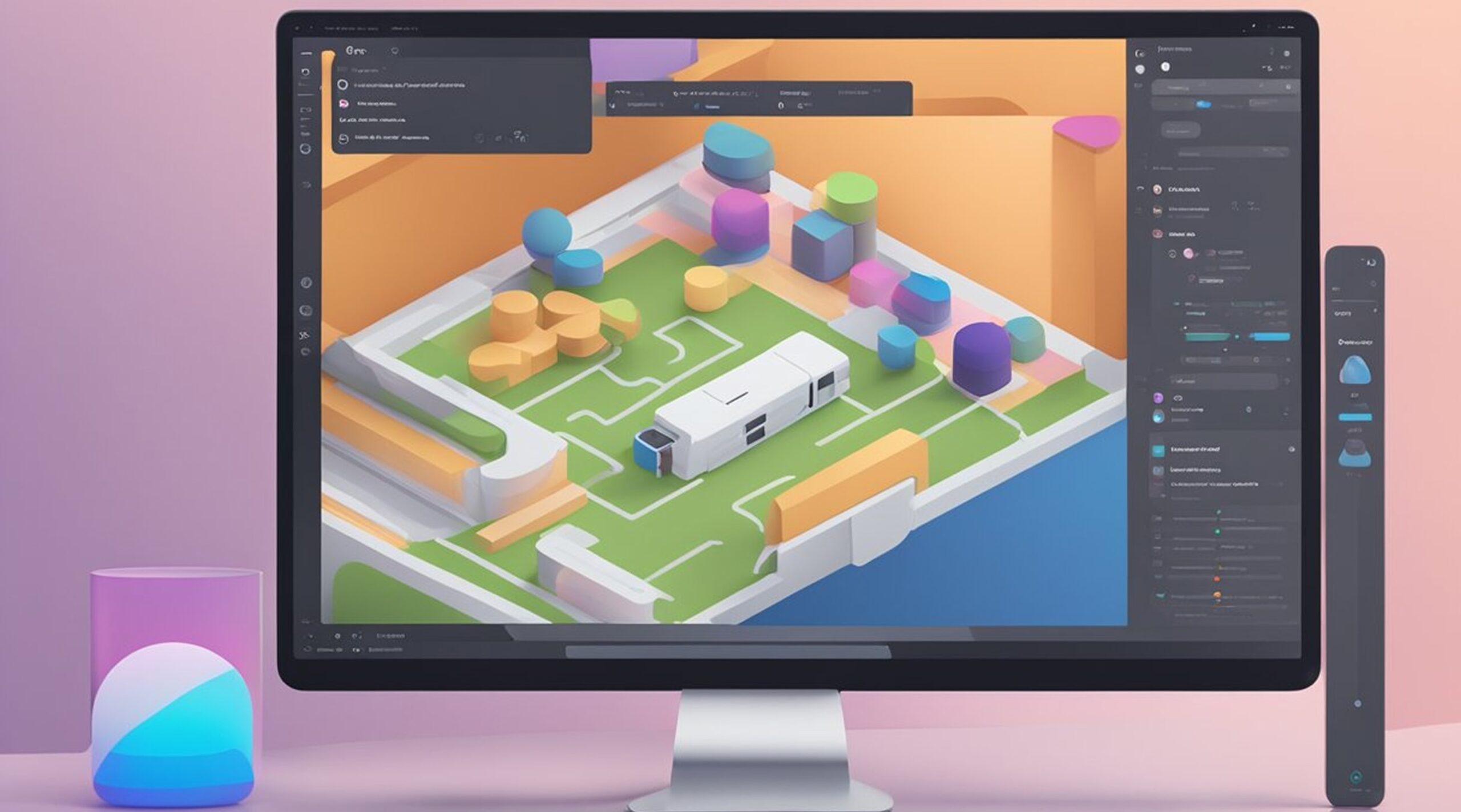Figma is one of the best tools any UI/UX designers can have, as it allows them to build stunning UI designs and assets in Figma and publish them as images. This pipeline from Figma to Flutter is efficient & seamless, but the main question is, how do you simplify this process without getting into technical code-related mumbo-jumbo? The solution is simple – Figma to Flutter plugins. But in a market flooded with so many options, which one do you pick? That's what we're here to answer.
In this article, we'll discuss the following:
- What Is Figma?
- What Is Flutter?
- 5 Plug-Ins That’ll Help You Convert Figma To Flutter
- Alternatives To Plug-Ins
- Conclusion
So, if you’re interested, keep reading.
What Is Figma?
Figma is a prominent vector graphics editor & development tool available on the web. It has extra features that are supported by Windows and Mac desktop programs.

The Figma mirror associate apps for Android and iOS let mobile users view Figma models & prototypes directly. It facilitates UI and wireframing creation for web and mobile apps by developers and design professionals.
What Are Figma Plugins?
Figma plugins are a straightforward way to increase your tool's functionality. By naming layers, finding them, categorizing them, and providing special functions like adding pertinent material to mockups or turning designs into code, they help streamline and simplify monotonous tasks.
Currently, Figma has over 420 plugins available. And, new ones are being introduced almost every day. The fact that the Figma plugins were made by UI/UX design professionals rather than by employees of large corporations is their most vital feature.
What Is Flutter?
Flutter is an open-source Google UI toolkit that allows developers to create stunning, locally built apps from a unified interface for Android, iOS, Windows, Mac, Linux, Google Fuchsia, and the internet.

In terms of software repositories, Flutter ranks highly according to Github stars. Since flutter's first release, over 100,000 programs have been programmed using it. 50 million people use "Xianyu," one of the most well-known apps developed by the Alibaba team.
5 Plug-Ins That Help You Convert Figma To Flutter
As the design process continues to evolve, so do design tools, and many developers are turning to plugins for solutions to help streamline their design workflow. Figma plugins have become incredibly popular in the Flutter design world, as they allow you to design a product quickly and efficiently by optimizing design files with design elements from pre-existing libraries. In 2022, some of the top-ranked Figma plugins for Flutter development include those that enable you to create high-fidelity prototypes for digital design, design interfaces faster than ever before, and easily create theme-based UI elements using templates. Using these powerful Figma plugins, developers can maximize their efficiency and design a top-notch product faster than ever before - helping them stay one step ahead of the competition!
DhiWise
DhiWise is a revolutionary platform for making detailed vector-based designs. It offers immense customization options and allows users to easily create beautiful artwork with minimal effort. From visualizing detailed shapes and patterns to designing icons, logos, and other elements - DhiWise provides a comprehensive suite of tools that make the design to code conversion simpler than ever before.
With the help of this plugin, Figma designs may be converted into neat, adaptable, and reactive flutter code in a matter of minutes. All you need to do is install the Dhiwise Figma plugin, then choose React.js, Android, or Flutter as the platform for which you need the code.

This plugin's code is functional across all platforms. By powering up creativity with powerful features and enhanced performance, the platform helps bring ideas to life in record time while ensuring accuracy at every step.
Assistant By Grida
For designers and developers, Grida's Assistant plugin can produce useful and understandable code quickly. It offers rapid feedback on your idea and a reactive, deployable prototype. Whatever the size or complexity of your frame or design, this open-source plugin will develop the code.

In any case, we advise employing it at the component level due to the immense experience. The code may become very difficult to handle if full-screen level code is attempted to be written in a single code base.
Figma To Flutter
After looking at what you've selected, this plugin will give you a flutter code. With this plugin, copying and pasting are quite easy. This advanced plugin has been designed to make the transition from design to development seamless, allowing developers to quickly and efficiently take their designs from Figma and turn them into beautiful and interactive applications on Flutter. Additionally, this plugin offers a comprehensive library of widgets, so developers can be certain that they can create the exact interface that they have envisioned with minimal effort.

Additionally, it has reasonable edge situations. For edge circumstances, this Figma to Flutter generator offers options like AssetImage(), Container(), or Container (background).
Figma To Flutter Or SoftUI
You may convert Figma to mobile apps using Tailwind, SwiftUI, or HTML with this plugin in addition to Flutter. It's a fantastic plugin for UI/UX design firms. This plugin seeks to establish a new benchmark from designing to coding by enhancing designs before the development starts.

Even if AutoLayout is deactivated, if your components are linked, it will internally treat them as an AutoLayout. Another benefit is that this plugin doesn't alter anything on its own. Your work is constantly secure.
UICode
Use the UICode plugin to get crisp Flutter code ready for development. With the help of this plugin, you can easily create error-free Flutter code for any Figma mobile design. It has the capacity to both create and publish code for each screen individually as well as for all screens in one go.

This plugin can lighten your workload because it only needs minor programming tweaks. The UICode plugin produces Flutter code for your mobile design in seconds.
Alternatives To Plug-Ins
Plug-ins are great, they’re often straightforward and relatively easy to use. However, some of them can fall short of your requirements and specifications. To avoid such instances, we recommend you give this task either to your in-house design team or use a reliable service for both front-end and back-end development. If you’re more likely to opt for the latter, we recommend Figmafy.
Figmafy
Figmafy is one of the most efficient converters for Figma designs in the market right now. As a development firm, our main goal is to assist companies with their web development needs, regardless of the design tool they use. Our services involve taking designs created on Figma or any other design software, extracting the necessary assets, and transforming them into high-quality, error-free code. This can range from basic HTML5 to complex web applications and software solutions. Essentially, we help businesses outsource their web development tasks to us so they can focus on their core operations.

Over the years, we have accumulated the knowledge, experience, and expertise it requires to convert your Figma design into clean and bug-free Flutter codes and bring it to life in the form of a fully functional application.
Conclusion
Numerous UX/UI designers have rated Figma as one of their favorites. A greater number of designers have tried Figma as a result of the plugins' accessibility. Figma has about 420 plugins available, so you'll have plenty to choose from.
However, if you want a service that's not just a plugin that provides unparalleled customer support, attention to detail, and timely deliverables, Figmafy is the best option.