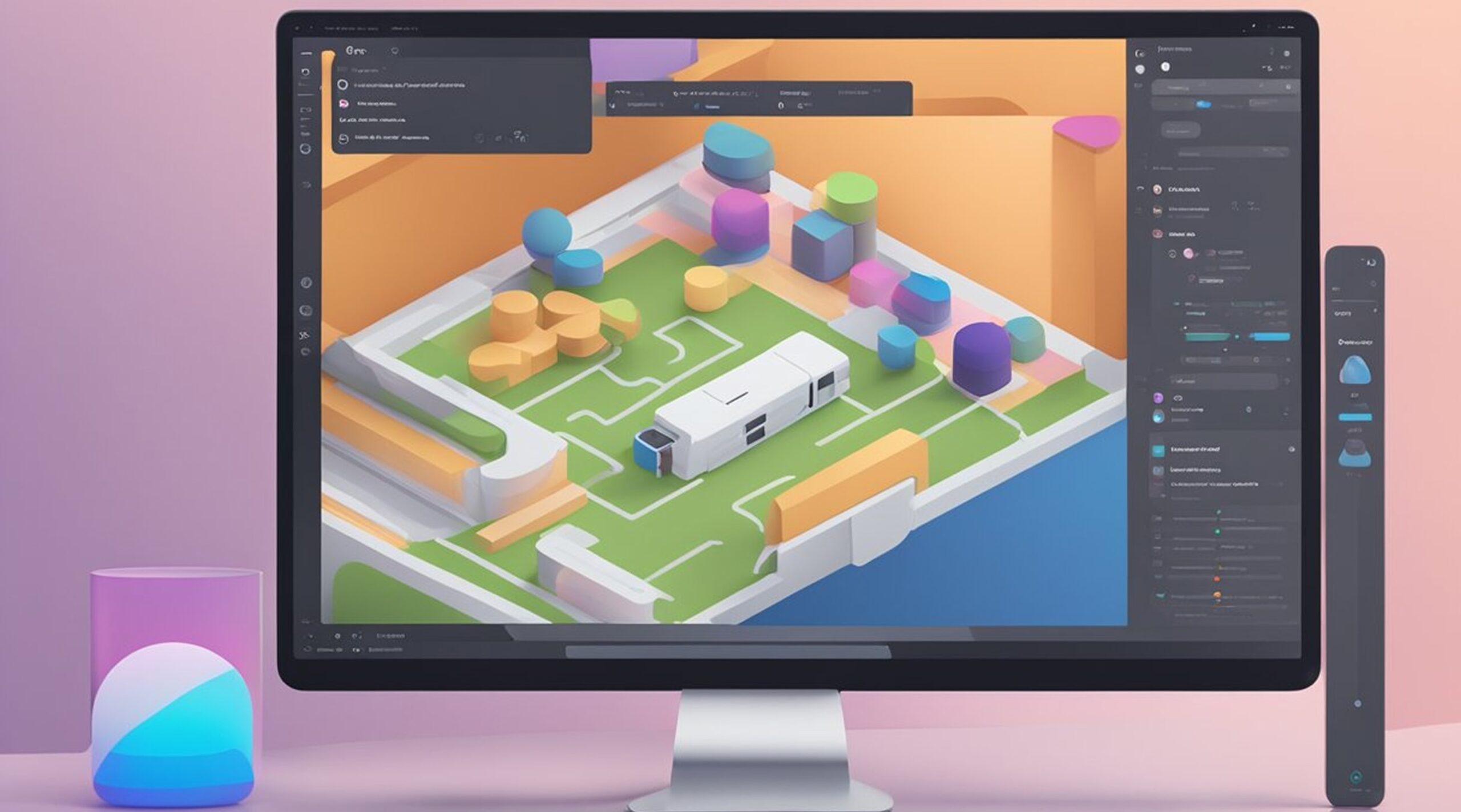Are you looking to turn your Figma designs into a functional website? Look no further than Figmafy, a service that converts Figma to Webflow code. In this post, we'll cover everything you need to know about converting Figma designs into code for Webflow, including how to import Figma designs to Webflow, how to export from Figma to Webflow, and the benefits of using Figmafy's service.
Importing Figma Designs to Webflow
The first step in converting your Figma designs to code for Webflow is importing them into Webflow. Luckily, Webflow makes it easy to do this. Simply copy the Figma design link and paste it into Webflow's import dialog box. Webflow will then generate a preview of your design, and you can choose which elements to import into Webflow.
While importing Figma designs to Webflow is straightforward, there may be some challenges or limitations to keep in mind. For example, some design elements may not translate perfectly from Figma to Webflow, so you may need to adjust certain elements manually.
Exporting from Figma to Webflow
If you prefer to export your Figma designs to Webflow, you can do that as well. Simply export your Figma design as an HTML file, and then import that file into Webflow. Again, Webflow will generate a preview of your design, and you can choose which elements to import into Webflow.
One potential challenge with this approach is that you'll need to make sure your Figma design is properly formatted for export. If your design includes any elements that Webflow doesn't support, you may need to adjust those elements before exporting.
Converting Figma Designs to Websites
If you want to ensure that your Figma design is properly converted to Webflow code, consider using Figmafy's conversion service. With Figmafy, you simply provide the Figma design link, and their developers take care of the rest. Figmafy's process for converting a Figma landing page to Webflow includes:
- Reviewing the design: Figmafy's team will review your design and ensure all elements are properly accounted for.
- Building the design in Webflow: Figmafy's developers will build your design in Webflow, ensuring that all elements are properly translated from Figma.
- Quality assurance: Figmafy will conduct thorough quality assurance testing to ensure that your design is functional and looks great on all devices.
Using Figmafy's service offers several benefits over other conversion options. For example, Figmafy's developers have years of experience in building Webflow sites, so you can be confident that your design will be built to the highest standards. Additionally, Figmafy offers a quick turnaround time, with most projects completed in just a few days.
Webflow Pricing
Webflow offers a range of pricing plans, including a free plan and several paid plans. The free plan includes basic features and allows you to build up to two projects. Paid plans start at $12 per month and offer additional features, such as the ability to connect your site to a custom domain.
Using Figma with Webflow
If you're already using Figma to design your website, you may wonder how it can work with Webflow. The good news is that Figma and Webflow can work together seamlessly to streamline your web development process.
For example, you can use Figma to create wireframes and mockups and then use Webflow to build out the design. You can also use Figma to design your site's interactions and animations and then use Webflow to implement them.
Publishing Figma Designs to Webflow
Once your Figma design has been converted to Webflow code, you may wonder how to publish it to the web. Webflow makes it easy to publish your site with just a few clicks. Simply click the "Publish" button in Webflow, and your site will be live on the web.
If you're using Figmafy's conversion service, they can handle the publishing process for you. Simply provide your custom domain, and Figmafy will handle the rest.
Embedding Figma Prototypes in Webflow
If you want to showcase your Figma designs or prototypes on your Webflow site, you can do that as well. Figma allows you to embed your designs and prototypes on external websites, including Webflow.
To do this, simply generate an embed code for your Figma design or prototype and then paste that code into Webflow. Your design or prototype will then be displayed on your Webflow site.
Final Thoughts
Converting your Figma designs to Webflow code can be a daunting task, but with the right tools and processes, it can be done quickly and easily. Whether you choose to import your designs to Webflow, export them from Figma, or use a service like Figmafy, the end result will be a beautiful, functional website that brings your design to life.
So what are you waiting for? Start converting your Figma designs to Webflow today, and see the difference it can make for your web development process. And if you need help or have any questions, don't hesitate to contact Figmafy for expert guidance and support.