Figma to Elementor Pro are two popular design tools widely used in the design industry. While they both serve the purpose of designing, they differ in their approach and functionality. Figma is a cloud-based design tool that allows designers to create, collaborate, and share designs in real-time. Elementor Pro, on the other hand, is a WordPress plugin that enables designers to create and customize websites without any coding knowledge.
Figma is a versatile tool that offers a wide range of features, including vector editing, prototyping, and design collaboration. It is a popular choice among designers for its ease of use and real-time collaboration capabilities. Elementor Pro, on the other hand, is a popular WordPress plugin that allows designers to create custom websites without any coding knowledge. It offers a drag-and-drop interface, pre-designed templates, and a range of widgets and modules to choose from.
Overview of Figma and Elementor Pro

Defining Figma
Figma is a cloud-based design tool used for creating user interfaces, graphics, and prototypes. It allows designers to collaborate in real time, making it a popular choice for remote teams. Figma has a user-friendly interface that makes it easy to use for beginners, and it also has advanced tools for professional designers. It is available on web browsers, Windows, and Mac.
Figma has features such as vector networks, auto-layout, and constraints that make it easy to create responsive designs. It also has a robust library of plugins that can be used to extend its functionality. Figma is a great tool for designing websites, mobile applications, and other digital products.
Defining Elementor Pro
Elementor Pro is a WordPress plugin for designing and building websites. Its drag-and-drop interface allows users to create custom layouts without the need for coding. Elementor Pro also has a library of pre-designed templates that can speed up the design process. It also has a variety of widgets and modules that can add functionality to a website.
Elementor Pro has features such as responsive design, custom fonts, and animation effects that make it easy to create visually appealing websites. It also has integrations with popular email marketing and e-commerce platforms. Elementor Pro is a great tool for web designers and developers who want to create custom websites without the need for coding.
In summary, Figma is a design tool used for creating user interfaces and prototypes, while Elementor Pro is a WordPress plugin used for designing and building websites. Both tools have unique features that make them useful for specific tasks.
Core Differences Between Figma and Elementor Pro
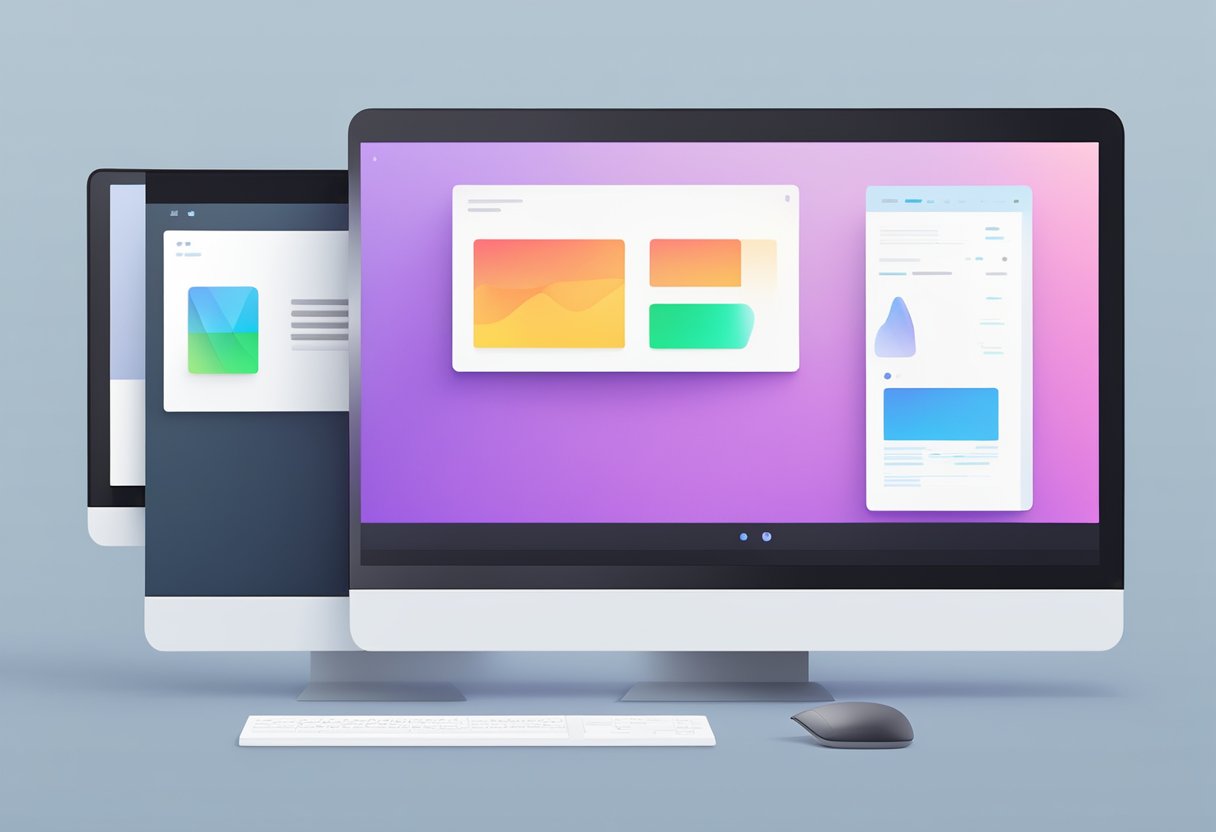
Design Capabilities
Figma and Elementor Pro are both powerful design tools, but they have different focuses. Figma is primarily a vector-based design tool that allows users to create complex designs with ease. It offers a wide range of design tools, such as vector networks, pen tools, and vector editing tools. On the other hand, Elementor Pro is a website builder that is designed to help users create stunning websites without requiring any coding skills. It offers a wide range of pre-built templates and widgets that can be easily customized to fit the user's needs.
Usability and Learning Curve
Figma has a steeper learning curve than Elementor Pro, as it requires users to have a basic understanding of vector-based design concepts. However, once users become familiar with Figma's interface, they can create complex designs quickly and easily. Elementor Pro, on the other hand, is designed to be user-friendly and intuitive, with a drag-and-drop interface that makes it easy for users to create stunning websites without requiring any coding skills.
Integration and Compatibility
Figma is a cloud-based design tool that can be accessed from anywhere with an internet connection. It also offers a wide range of integrations with other design tools such as Sketch, Adobe XD, and InVision. Elementor Pro, on the other hand, is a WordPress plugin that can be easily integrated with any WordPress theme. It also offers integrations with popular WordPress plugins such as WooCommerce, Gravity Forms, and Mailchimp.
Pricing and Plans
Figma offers a free plan that allows users to create up to three projects with unlimited pages and up to two editors per project. It also offers a professional plan that starts at $12 per editor per month, which includes unlimited projects, version history, and team libraries. Elementor Pro offers a personal plan that starts at $49 per year, which includes access to all of its features and updates for one year. It also offers a business plan that starts at $199 per year, which includes access to all of its features and updates for up to 1000 websites.
Overall, Figma and Elementor Pro are powerful design tools with different features and capabilities. The choice between the two depends on the user's specific needs and preferences.
Transitioning from Figma to Elementor Pro

If you have been using Figma for designing your website and want to switch to Elementor Pro, there are a few things you need to consider to make the transition smooth. In this section, we will discuss the steps you need to take to export your Figma designs and import them into Elementor Pro.
Exporting Figma Designs
To export your Figma designs, you need first to select the design you want to export and then click on the "Export" button. From the options available, select the format that is compatible with Elementor Pro, such as PNG, JPEG, or SVG.
Importing Designs into Elementor Pro
Once you have exported your Figma designs, you can import them into Elementor Pro. To do this, open up Elementor Pro and create a new page. From the Elementor Pro editor, click on the "Import" button and select the file you exported from Figma.
Workflow Considerations
When transitioning from Figma to Elementor Pro, it is important to consider the differences in workflow between the two tools. Figma is primarily a design tool, while Elementor Pro is a website builder. This means that you will need to adjust your workflow to accommodate the differences in the tools.
One thing to keep in mind is that Elementor Pro is a visual drag-and-drop editor, which means that you can create your website by simply dragging and dropping elements onto the page. This is different from Figma, which requires more manual design work.
Another consideration is that Elementor Pro is designed specifically for WordPress, while Figma is a general-purpose design tool. This means that you will need to have a basic understanding of WordPress to use Elementor Pro effectively.
Figma to WordPress Services from Figmafy

Figmafy offers top-notch services for converting Figma designs into fully functional WordPress websites. Their team of experts has a deep understanding of both Figma and WordPress, ensuring a seamless transition from design to development.
Their services include highly responsive, pixel-perfect, and bug-free website development. They also provide WordPress theme development, plugin development, and customization services to cater to your specific requirements.
Figmafy's Figma to WordPress services ensure that your website is optimized for search engines, ensuring that your website is easily discoverable by potential customers. Their team also provides ongoing maintenance and support to ensure that your website remains up-to-date and secure.
Looking to effortlessly transfer your designs from Figma to WordPress? Explore Figmafy's Figma to WordPress services and elevate your web development process today!
Related Posts:
Warning: Undefined variable $args in /sites/figmafy.com/files/wp-content/plugins/oxygen/component-framework/components/classes/code-block.class.php(133) : eval()'d code on line 3
Design To Code Figma Figma Conversion Figma To InVision figma to react Figma to Webflow Flutter HTML Sketch UI design Uncategorized UX what is dart WordPress


