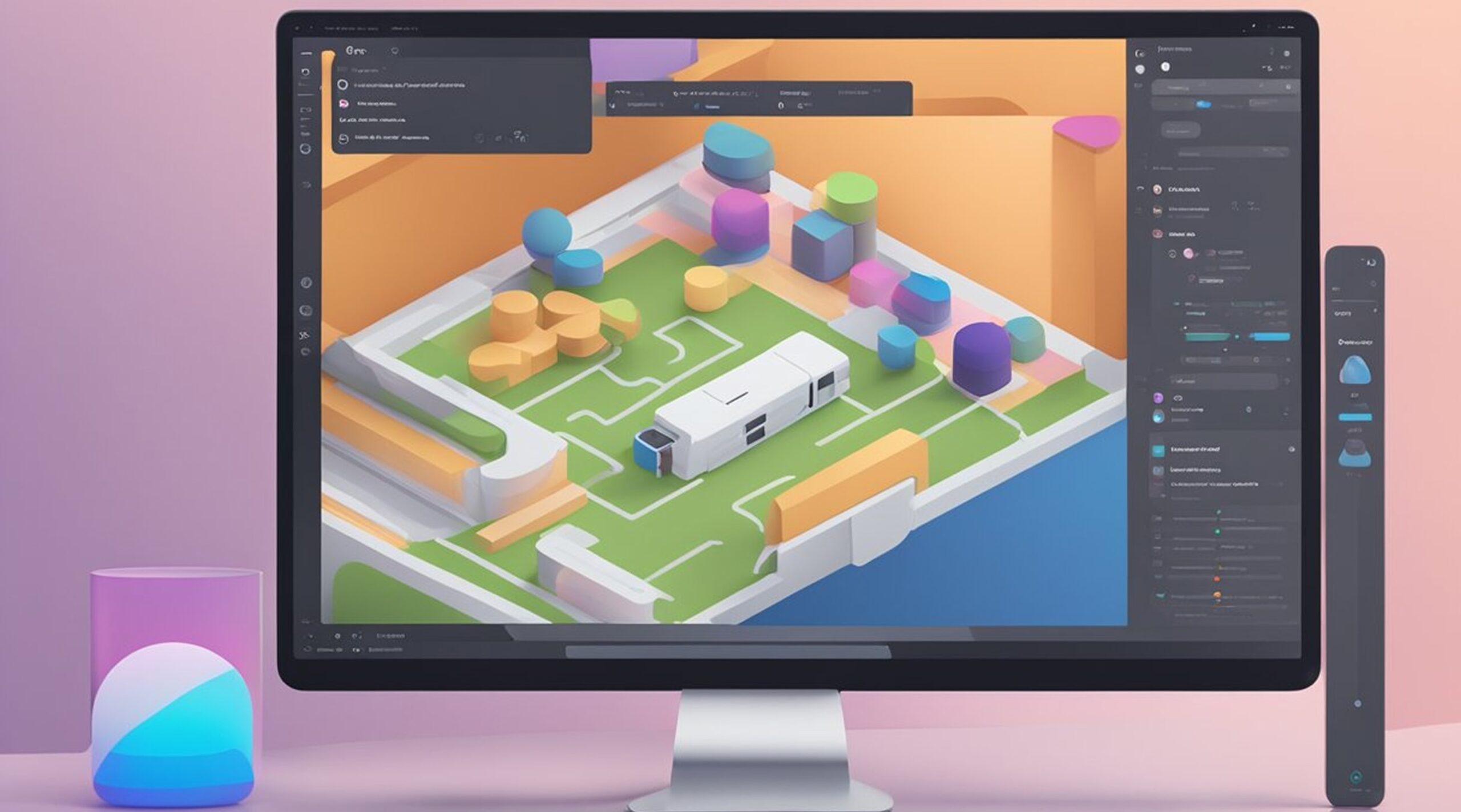As consumers keep getting introduced to newer and innovative technologies every other day, their approach towards brands also changes. Nowadays, consumers don't search for products and services the conventional way; they search for them online. 86% of consumers depend on the internet to find local businesses.
And that is what has compelled brands to adapt to newer ways, such as personalized websites, to increase their presence online. A website is something that not only allows you to expand your reach but increases your credibility as a brand. Thus, providing more reasons for your prospective customers to engage with your brand.
That said, building a unique fully-functional website is not much of a cakewalk. Over the years, developers have designed different tools that can make this seemingly daunting task easier to accomplish.
Whether you are entirely new to web designing or someone who needs to know the simpler ways of accomplishing this, we got your back. Read on as we walk you through all there is to know to convert your Figma designs into WordPress websites.
Table of Contents
Why is Figma Important for Your WordPress Website Design?
How to Convert Figma Design to WordPress?
Top 3 Figma to WordPress Service Providers
Benefits of Figma to WordPress Conversion
TLDR
- Figma is a design tool that allows seamless real-time collaboration between you and your team.
- WordPress is a CMS platform helping developers create fully-functional websites from the prototype version.
- Since the transitioning process from Figma to WordPress can be daunting, there is more than one route that you can opt for to bring your unique website ideas to life.
What are Figma and WordPress?
Figma and WordPress, a combination that most web designers would agree with, go hand in hand. Why? Because both of them are easy-to-use software with built-in tools that make the entire process of creating a pixel-perfect website more accessible and more seamless.
To give you a brief, Figma is a design tool used to create prototype versions of your website. And WordPress is what brings those prototype versions to life. Both serve different and unique purposes.
Figma is a design application that developers use to do anything from wire-framing to website prototyping. This web-based interface software allows you to create unique website designs catered to individual clients in real time. That means your team can collaborate with you and share feedback. Thus, allowing you to have seamlessly designed a prototype while saving time and energy.

Moving on to WordPress is a Content Management System or CMS framework. Simply put, it is a platform that enables users to build and host without prior knowledge of programming. Over the years, both Figma and WordPress have managed to stay on top with their user-friendly interface and unique features. So it makes sense why both of them are fan-favorite software tools.
Why is Figma Important for Your WordPress Website Design?
WordPress is a CMS software tailored to help developers create and manage website content. As for someone with little to no coding skills, I can see how WordPress as a platform makes it accessible for everyone to create a personalized website. To get started with WordPress, all you have to do is download WordPress.org and set it up on the server. You can customize your website using different features and existing developmental tools.
That said, even though WordPress helps you create basic websites, you will not be able to meet complex necessities such as specific design features using just WordPress. That is where Figma comes in. Figma allows you to perform the entire web design and development process within the application and transfer it to WordPress to create a functional version of that prototype.

Figma, as a design tool, has helped both beginners and professionals. It is an all-in-one application that provides both graphics design and cloud collaboration advantages. It works on almost every platform, making it easier for developers to make changes. That is why developers love using Figma to design their WordPress websites. With that said, there is no easy way of transferring your Figma designs to WordPress, and that is where things get tricky.
How to Convert Figma Design to WordPress?
The entire conversion process of Figma to WordProcess can be daunting, especially for those without prior web development experience. Here, we have listed down all the ways you can make the transition between the two. While some may require you to have prior experience in HTML, CSS, PHP, and expertise in WordPress, others do not have any prerequisites.
Convert Figma to HTML Code to WordPress Theme
As you can tell, this is a two-step process where you have to convert your designs to HTML first and then convert the HTML code to WordPress. And since this process deals with HTML conversion, it would require you to have a prior understanding of HTML conversion.
Now, for the first step, even though you can take the help of automated tools to convert your designs to HTML Code, most experts suggest doing it manually to avoid mistakes within coding and poor quality. In such a case, you can either take the help of CSS frameworks like Bootstrap or Foundation or use built-in plugins available within Figma.

To achieve this, you must log in to Figma, visit getbootstrp.com, and download the HTML starter template. From here, you can start working on the design layout. Once you finish designing the HTML files, you can move on to the next step: convert your HTML to a WordPress theme.
WordPress Theme is a collection of files that affect and control the overall appearance of your website. In this step, you must create a new theme from scratch and develop files like header, footer, style.css, index.php, etc. For this, you can explore the tutorials available online. Afterward, you can move on to designing the remaining pages once the homepage is complete.
Now, if you are a website developer, following this process will work in your favor since you will have complete control over coding quality. However, if you are someone with no knowledge of website development, you will be better off following the other methods.
Convert Figma Design Directly to WordPress Using Starter Theme
This method is more straightforward in comparison to the previous one. In this step, you will search within the pre-made themes and then fill-in in the HTML Code. With the help of these themes, you can easily start converting your designs to WordPress.
Now, all the starter themes available have style.css, header, footer, and functions. In short, they have all the basic coding needed to run a website. All you have to do to optimize it is to go through themes and select one. Then open your HTML file and fill in the codes around the coding available on the WordPress theme.
This process saves time and allows users to get a first-hand basic understanding of how to transfer Figma designs to WordPress. Moreover, themes like Understrap help you to modify headers, layouts, footers, and much more.
Convert Figma Design Directly to WordPress Using Page Builder
Page builders can be defined as a method that web developers use when they need to get the job done quickly. Since it is drag-and-drop software, it takes little to no expertise to follow this procedure. And that makes it the perfect method for the non-experts.
In this method, you use the base themes to design the home page, such as the header, footer, typography, colors, etc. And then, once you establish the site structure, you can move on to design the overall contents of the rest of the website's pages. This process allows you to blend the base themes with the page builders throughout the entire time of transferring your HTML design to WordPress.
That said, most developers advise you to get a frontend understanding of HTML and CSS before using this method since this has a high learning curve. And even though this method does not consist of complex forms, websites created following this process are a bit slower than those made from scratch.
Convert Figma to WordPress Using a Third Party Service Provider
As custom websites become necessary for almost every other business, more organizations have come up with third-party conversion services to streamline the process of transferring files from Figma to WordPress or other platforms.
Top 3 Figma to WordPress Service Providers
Here we have listed the top 3 Service Providers you can take to help with the conversion process.
FigmaFy
As their tagline goes, "Your one-stop solution to everything Figma." FigmaFy manages to live up to its claims. So, what exactly is FigmaFy? FigmaFy is one of the best conversion solutions that can drastically improve the effectiveness of your designs in no time, no matter what you decide to create. We aim to help you convert your stunning Figma designs into highly-responsive workable, bug-free websites.
Our work focuses on taking anything from Figma (or any other design tool), exporting the assets, and converting it to clean, bug-free code - which can be from something as basic as HTML5 all the way to a fully functional website or software.
And if that wasn't enough to sail your boat, over 150 leading agencies, including Nvidia, KOHLs, Raycon, and many more, trust FigmaFy to be a reliable solution for converting Figma designs into pixel-perfect websites.

PolyUno
Next comes PolyUno, an all-encompassing platform to help brands transform their digital journey. So, whether it be software development services or UI/UX design, this platform is the ultimate solution for your cloud-based design needs.
Polyuno's perfectly curated team works closely to help you simplify all of the design processes, which means converting Figma to WordPress. Moreover, their full-stack service-providing agency is known for making products for Microsoft, Google, WordPress, Salesforce, Zapier, Shopify, and more.

Toptal.com
Lastly, Toptal.com is a hub for the top 3% of freelance software developers, designers, product managers, and project managers. So, you are getting the best to offer in each sector, all under one roof.
Toptal is famous for providing the top UI/UX design services in the marketplace that only tells you you can rely on the platform without much hesitation. So, their goal is to help create a functional and delightful product.

Conclusion
The fully functional pixel-perfect websites you create using WordPress and Figma allow you to expand your reach further and keep your consumers engaged simultaneously. This way, the credibility of your brand increases online, allowing consumers to trust your brand.
If you do not have a customized website in today's marketing world, what are you waiting for; get started today. Services like Figmafy can help you convert your stunning Figma designs into bug-free code or a highly responsive, pixel-perfect WordPress website. Contact us today and get a free quote.