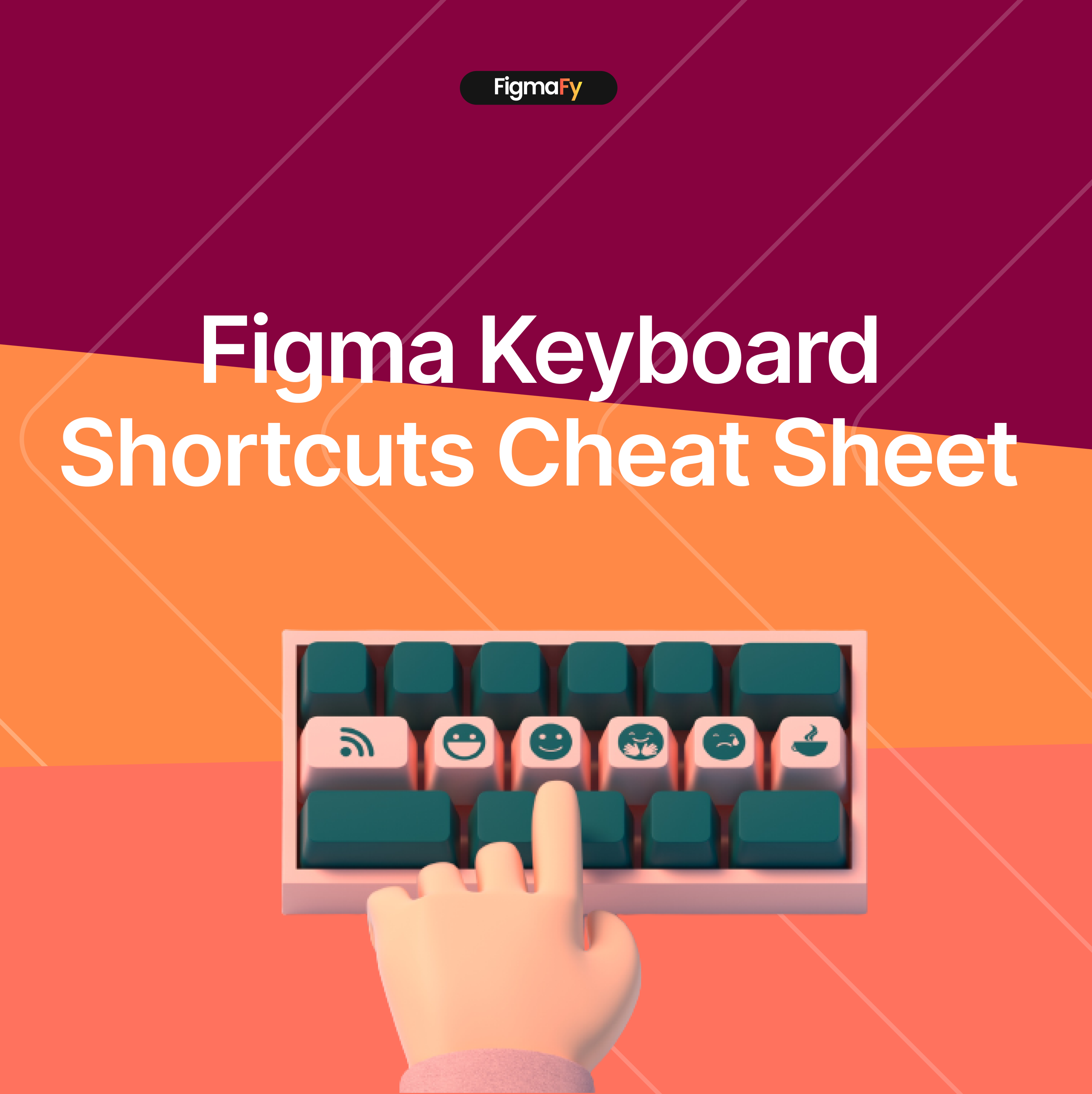Are you looking to create a website that stands out from the rest? Do you want to provide your users with a seamless and customized experience? If yes, you must leverage advanced custom fields (ACF) on your website.
ACF is a powerful plugin that allows developers to add custom fields to posts, pages, and other custom post types. With ACF, you can create custom fields tailored to your specific needs, making your website more functional, personalized, and user-friendly.
At FigmaFy, we specialize in taking your Figma designs and turning them into fully-fledged websites. We are experts in leveraging ACF to create stunning and dynamic websites for our clients. Our team of developers has extensive experience in working with ACF and can help you develop a website that exceeds your expectations.
In this article, we’ll discuss ACF, how you can utilize it to the maximum, and dive deeper into the topic.
What are Advanced Custom Fields?
Advanced Custom Fields (ACF) is a WordPress plugin that allows you to add custom fields to your posts, pages, and other custom post types. It's a powerful tool that lets you tailor your content to your needs, making your website more functional, personalized, and user-friendly.
Think of ACF as a Swiss Army knife for your website. With ACF, you can add custom fields for various content types, such as images, videos, links, text, and more. This means you can create a unique website tailored to your brand's specific needs.
What do Advanced Custom Fields Let You Do?
ACF allows you to do so much more than just add custom fields. Here are a few of the key things you can do with ACF:
- Create Custom Content Types: With ACF, you can create custom content specific to your website. For example, if you're running a recipe website, you can create a custom content type for recipes that includes fields for ingredients, cooking instructions, and more.
- Manage Content Easily: ACF makes it easy to manage your content. With ACF, you can create custom fields specific to your content type, making managing and updating your content easier.
- Create Dynamic Websites: ACF allows you to create dynamic websites tailored to your users. With ACF's conditional fields, you can show or hide content based on specific criteria. For example, you can show different content to users based on their location, device, or browsing history.
- Save Time and Money: ACF is a time and money saver. With ACF, you can create a website tailored to your specific needs without hiring a developer to create custom functionality.
How to Use Advanced Custom Fields in WordPress
If you want to take your WordPress website to the next level, Advanced Custom Fields (ACF) is the way to go. ACF is a powerful plugin that allows you to add custom fields to your posts, pages, and other custom post types. Here's how you can use ACF to create a website that stands out from the rest:

Create a Field Group
The first step in using ACF is to create a field group. A field group is a group of custom fields specific to a content type. For example, if you're creating a custom post type for products, you may want to create a field group for product details such as price, description, and images.
Add Custom Fields to That Group
Once you've created a field group, you can add custom fields. ACF provides many field types, including text, image, file, select, and more. You can also add conditional logic to your fields so they only display when certain criteria are met.
Edit Fields in The WordPress Post Editor
After you've created your field group and added your custom fields, you can edit those fields in the WordPress post editor. This makes it easy to manage your content and ensures that your custom fields are correctly integrated into your content.
Display Fields on The Front End of Your Site
The real power of ACF comes when you display your custom fields on the front end of your site. ACF allows you to easily display your custom fields using shortcodes or PHP functions. This means you can create a website that is truly customized to your needs.
Advanced Custom Fields Plugins
to be extended through a range of ACF plugins. Here are some of the most popular ACF plugins and how they can enhance your WordPress website:
1. ACF Pro
ACF Pro is the premium version of the ACF plugin, offering additional features and functionality. It includes advanced custom fields such as repeater, gallery, and flexible content fields. It also allows you to create options pages where you can set global options for your website.
2. ACF Flexible Content
ACF Flexible Content is an ACF add-on that allows you to create dynamic and flexible layouts for your pages and posts. With ACF Flexible Content, you can create complex layouts with multiple rows, columns, and elements. You can also use conditional logic to control when certain elements appear, making creating dynamic content that responds to user interactions easy.
3. ACF Blocks
ACF Blocks is a plugin that allows you to create custom Gutenberg blocks using ACF. With ACF Blocks, you can create custom blocks that include your ACF fields, making creating rich and dynamic content in the WordPress editor easy. ACF Blocks is especially useful for creating custom blocks for your website's homepage or landing pages.
4. ACF Theme Code Pro
ACF Theme Code Pro is a plugin that generates custom code snippets for your ACF fields. With ACF Theme Code Pro, you can easily generate code for your custom fields, making it easy to integrate your ACF fields into your website's theme. This is especially useful for developers who want to streamline their workflow and ensure their ACF fields are properly integrated into their website's codebase.
5. ACF to REST API
ACF to REST API is a plugin that exposes your ACF fields to the WordPress REST API. With ACF to REST API, you can easily retrieve your custom field data via the REST API, making it easy to integrate your custom fields into your website's front or external applications. This is especially useful for developers who want to create custom web applications that integrate with their WordPress website.
Advanced Custom Fields with FigmaFy
At FigmaFy, we specialize in website development and can help you take your designs to the next level with Advanced Custom Fields. Our team of developers can work with you to create custom fields tailored to your website's content, making it easy for visitors to find the information they want.
We understand that every website is unique, which is why we take the time to understand your goals and requirements before we start working on your website. Whether you're looking for a simple website with a few custom fields or a more complex website with dynamic layouts and custom Gutenberg blocks, we have the expertise and experience to deliver a website that exceeds your expectations.
Conclusion
Advanced Custom Fields is a powerful WordPress plugin that can help you take your website to the next level. With its ability to create custom fields and enhance the user experience, ACF is a must-have plugin for any WordPress website. And with FigmaFy, you can take your ACF-powered website to the next level with beautiful designs and expert development.
So why wait? Contact FigmaFy today and let us help you create a website that stands out from the rest.
Warning: Undefined variable $args in /sites/figmafy.com/files/wp-content/plugins/oxygen/component-framework/components/classes/code-block.class.php(133) : eval()'d code on line 3
Design To Code Figma Figma Conversion Figma To InVision figma to react Figma to Webflow Flutter HTML Sketch UI design Uncategorized UX what is dart WordPress