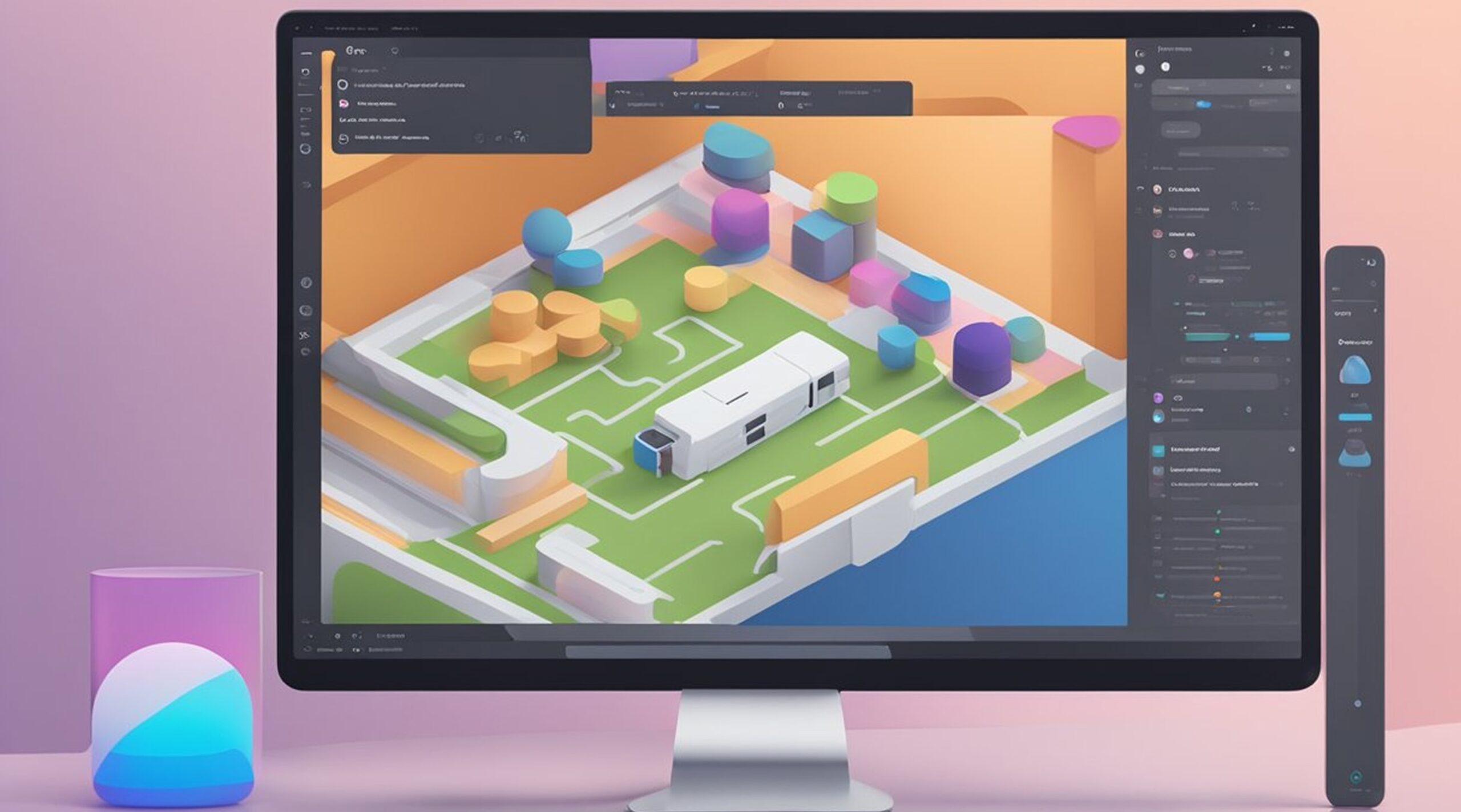If your business doesn’t have a website in today’s market, you miss out on tons of potential customers every day. A business website gives you the authority and makes you reliable among your customers.

However, only a website is not enough. The design and functionality of your website should be captivated enough to persuade the audience to stay on your site and have a deeper look. That’s where the UI design comes in.
UI design can establish your brand and company. As a result, businesses continuously invest in enhancing their site’s user experience. Various platforms are available in the market to achieve this.
Among them, Flutter is one of the fastest-growing UI design platforms. Not because it belongs to Google, also because it's simple. With Flutter, anyone can create a complex UI with just a few simple widgets and minimal effort.
This article covers all the aspects of UI design with flutter to help you design your user interface effectively and quickly.
Table Of Contents
- What Is UI Design?
- What Is Flutter?
- Why Prefer UI Design In Flutter?
- What Are The Basics Of Flutter?
- 8 Steps To Do UI Design In Flutter
- Wrapping Up
TLDR
- UI stands for User Interface. It is the process of improving and enhancing the interactivity and presentation of a mobile application or website. It focuses on the application's appearance and design.
- Google's Flutter is an open-source user interface software development kit. From a single codebase, it's possible to create apps for Android, iOS, Linux, Mac, Windows, Google Fuchsia, and the web. You can develop applications for multiple platforms by writing a single project with only minor modifications.
- Flutter has a high-performance engine that it uses to perform a specific function. It uses dart code for compilation. Widgets are the building blocks of Flutter. Skia Canvas is also included in this set of widgets. It returns the event to its previous state.
What Is UI Design?
Before jumping right into the topic, we’re providing some initial knowledge to help you better understand the concepts.
The User Interface (UI) is the process of optimizing the web or mobile application's presentation and interactivity. It focuses on the app's appearance and how it interacts with users.

The User Interface is every screen, page, button, and other visual elements you see while using it. It gives a clear indication to users on navigating through your site. You won't have a successful online presence without a user-friendly interface.
A good user experience helps you better understand your targeted audience, increases customers’ confidence, raises brand awareness which eventually saves your time and money.
The core components of UI design are:
- Interactivity
- Information Architecture
- Usability
- Visual design
What Is Flutter?
Flutter has grown into a game-changing framework for building engaging mobile apps. This cross-platform and convenient UI design in Flutter will displace React Native's dominance with its stable release.
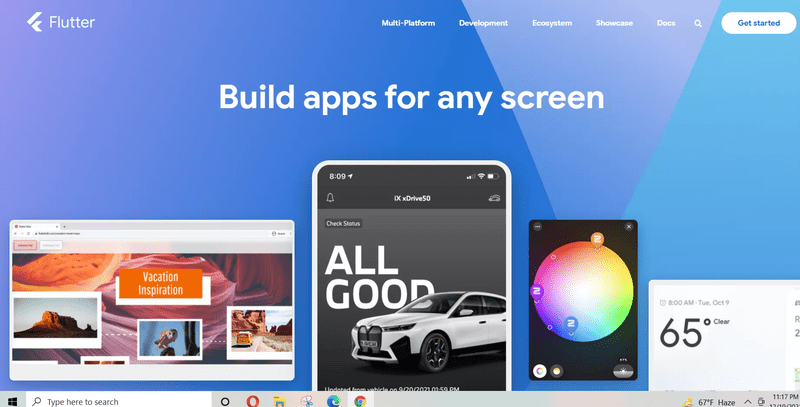
Flutter is a Google initiative that enables you to improve user experience. Studies show 2 million users, and Flutter has undoubtedly established itself as a leading platform for developing stunning native apps.
Flutter can create apps for iOS, Android, and now even the web. Your code can generate applications for three different platforms from a single code base.
The components of Flutter includes:
- Dart (programming language)
- Flutter Engine
- A rendering support layer
- Foundation Library (for fundamental app operations)
- Widgets (app’s visual blocks)
Why Prefer UI Design In Flutter?
Flutter has endless advantages. If you do not have vast coding knowledge, flutter would be best suited for you as utilization of the framework makes the development process quite manageable.
Let’s look at some other reasons on how you should consider doing UI design In Flutter:
Single Codebase
Flutter app development services use a single codebase to run a different program version on both iOS and Android platforms. Consequently, the designers and engineers are entirely focused on creating a single codebase that works across both platforms.
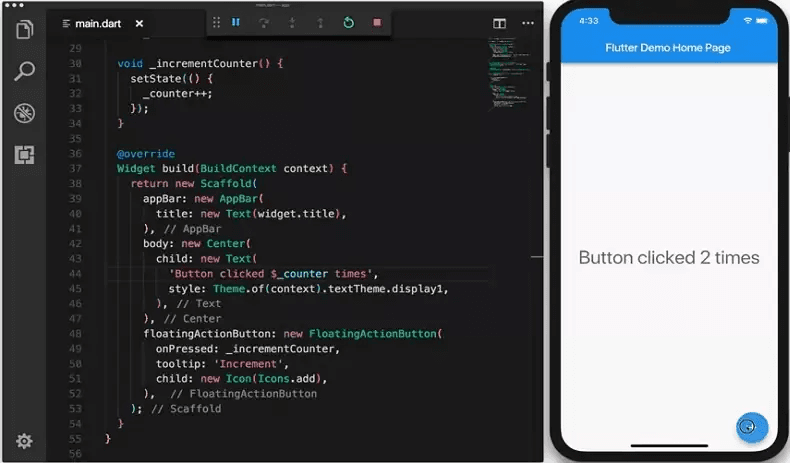
In Flutter, you don’t need to learn complex programming languages. Here you need to know only one language, the dart programming language.
Customizable Widgets
Flutter gives developers the freedom to choose which widgets to use based on their requirements. A developer's goal is to create a user interface, so everything they make is a widget.
The layout is another feature that helps define the state, position, and size of widgets.
Portability
Flutter can run on almost any device with a screen because it is a complete SDK rather than just a framework.
Thanks to third-party ports, Flutter widgets’ apps can run on Mac OS, Windows, and Linux. API embedding, mouse and keyboard input functions, and many plugins are all possibilities.
IDE Support
You can choose from various Integrated Development Environments if you use Flutter app development services.
You can start with Android Studio and move on to Visual Code later. The advantage of VS Code is that it is light and fast.
Productive
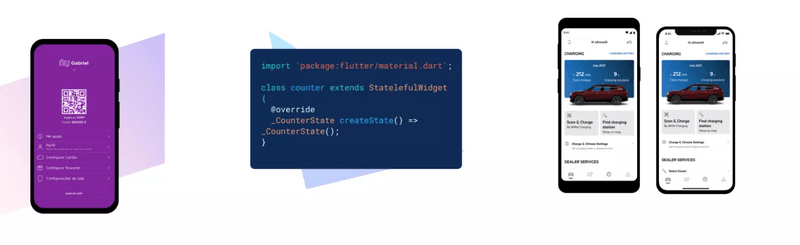
Flutter is a cross-platform application that is highly productive. Both Android and iOS apps can share the same base code. This adaptation can help users save time.
Improved Documentation
When the Flutter app stays protected and has good points, it performs best. Flutter provides a more secure way to assemble documents. If you have a problem with the widgets code, it is always available to respond in a well-defined manner.
Well Suited For MVP
Flutter is similar to native applications and performs better than the competition.
Developing an app with Flutter is the most affordable and cost-effective option on mobile phones. This is due to the lack of formalities required to build it separately on two devices, namely iOS and Android.
There is only one developer who is responsible for creating MVPs. Flutter includes widgets that are sufficient for producing a relevant user interface for customers.
Simple And Quick
One of Flutter's best features is how quickly and frequently it responds to changes. Changes in hardware, emulators, and simulators may be to blame for these changes. This change can happen in seconds, and there is no need to restart it. This is successful in terms of bug fixing and contributes significantly to the rapid development of user interfaces.
No special knowledge or technique is required for programming documents, and this feature makes it simple to use. Many programmers and non-programmers have contributed to the development of flutter apps. This demonstrates how simple it is to use.
What Are The Basics Of Flutter?
Before doing UI design in Flutter, you have to learn its basics. Below are the prerequisites of learning Flutter:
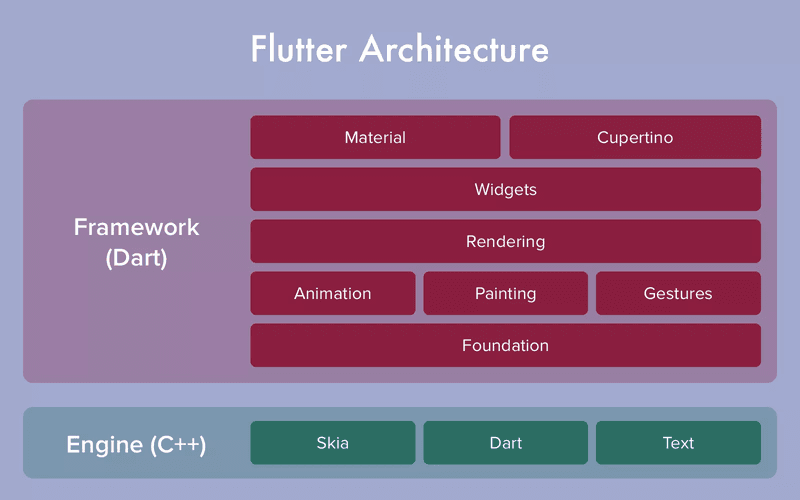
Platform
Flutter provides a Shell that hosts the Dart VM at the platform level. The Shell is platform-specific, providing access to native platform APIs and facilitating the creation of platform-specific canvas. If you want to use Flutter as a library rather than hosting and running an app, there is also an embedded API.
Engine
Engine C and C++ code is assembled using LLVM on iOS and the NDK on Android. AOT (Ahead-of-Time) Dart code leads into the ARM library. This library can be found in the runner-up iOS/Android project and created.ipa and.apk files. At that point, the Flutter app's library will be loaded.
Framework
The Flutter framework comes with everything you'll need to make an app. Flutter is very similar to other apps that are commonly found on Android or iOS. Material is associated with Android, while Cupertino is associated with iOS.
The Flutter App updates and upgrades the UI at 60 frames per second using GPU. The primary widgets are combined with the Dart widgets that have already been written in conjunction with the Native SDK. The Flutter app also uses native principles to contribute widgets to Skia Canvas directly.
Pipeline
Pipeline As the UI evolves, it is built and rendered on a Skia Canvas. While this has no bearing on how you build an app, it does explain why the Flutter UI is so smooth.
When Dart-based application code interacts with UI-related components, it will continue to run on the CPU and the specialized UI Thread.
Widgets
Widgets are the fundamental components of the Flutter app. Flutter has no built-in controls or features. Flutter draws the UI output on a Skia Canvas. Because Flutter only has Widgets, the complexity is drastically reduced. Widgets are user interface controls that you can incorporate into your app. Stateless or Stateful Widgets will make up the majority of your app.
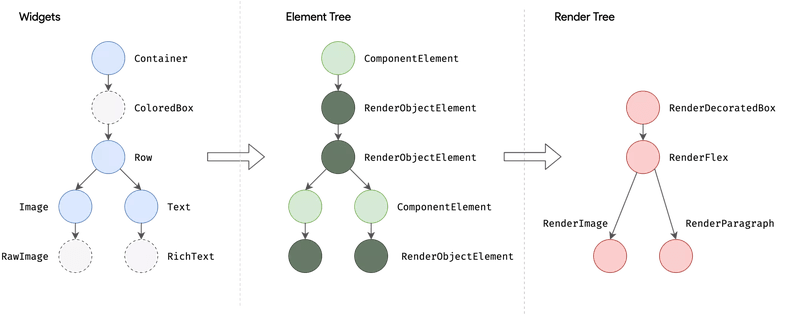
You'll have an eternal UI model that you can continue to generate as needed, and Flutter will render it for you. The Flutter framework includes advanced animation, painting, and gesture assistance, with the ability to customize the behavior of any widget you create.
8 Steps To Do UI Design In Flutter
You don’t need extraordinary programming or designing skills for doing UI design in Flutter.
Here are the step by step processes to do the UI design in Flutter:
Set Your Flutter Environment
For setting up the environment, you will need two software.
- Flutter SDK, which you have to download.
- An editor which you have to configure.
You can use a codelab to help you write flutter code in the Android Studio IDE. One of these codelab is to teach you how to write Flutter code in Android Studio. If you'd rather skip the IDE instructions, the code runs in DartPad.
You can use the flutter app design on both mobile and web.
Start A Flutter Project
The steps of the process are:
- Launch your android studio.
- Go to the homepage and select Start a new Flutter app. Otherwise, choose File > New > New Flutter Project.
- Check your installed plugins for Flutter and Dart if any of these don’t work.
- Select the type of your project and click next.
- Make sure the Flutter SDK path refers to the SDK's location.
- Enter the name for your UI design in Flutter and click next.
- Wait for Android Studio to install the SDK and create the flutter UI design project after you hit finish.
Build The Main UI Design In Flutter
In this step, modify the default sample app. The goal is to create Friendly Chat, a simple, highly configurable chat app with the following features using Flutter:
- The app shows real-time text messages.
- Users can type a message in a text string and send it by pressing the Return key or the Send button.
- The user interface is available for Android and iOS devices and the web.
Add A Message-Creation User Interface
A soft keyboard appears when you click the text field on a device. By typing a non-empty string and pressing the Return key on the soft keyboard, users can send chat messages. Users can also press the graphical Send button next to the input field to send their typed messages.
The UI for creating messages is currently at the top of the chat screen. Next, add an interactive text field using StatefulWidget.
Debug Your App
You can debug your app by using IDE directly to specify the breakpoints. You can also use Dart DevTools for debugging.
Add User InterfaceTo Display Messages
In the app, specify the area where chat messages will be displayed. Implement chat message lists using multiple widgets.
Animate Your UI Design App
You can insert animation into your widgets to improve the flexibility and responsiveness of your app's user experience.
Flutter animations are contained in Animation objects, which have a typed value and a status. An animation object can be attached to a widget, or you can listen for changes to the animation object. The framework can change the widget’s appearance and restore the widget tree based on the animation object's attributes.
Finishing Touch
You can choose to add more sophisticated details to your app design, such as device customization options.
Wrapping Up
With the advancement of technology, everyone wants to experience the quick and efficient surfing of websites or mobile applications. An excellent User Interface will create an instant attraction to your site.
However, if you are new to UI designing, choosing the right platform would be pretty challenging. FigmaFy is the reliable solution that you are looking for.
FigmaFy is an efficient design platform that has a friendly user interface. With the most valuable tools and attractive templates, you can implement your design here. You can also run your projects online and make simultaneous changes.
You can choose to add more sophisticated details to your app design, such as device customization options every day. A business website gives you the authority and makes you reliable among your customers.