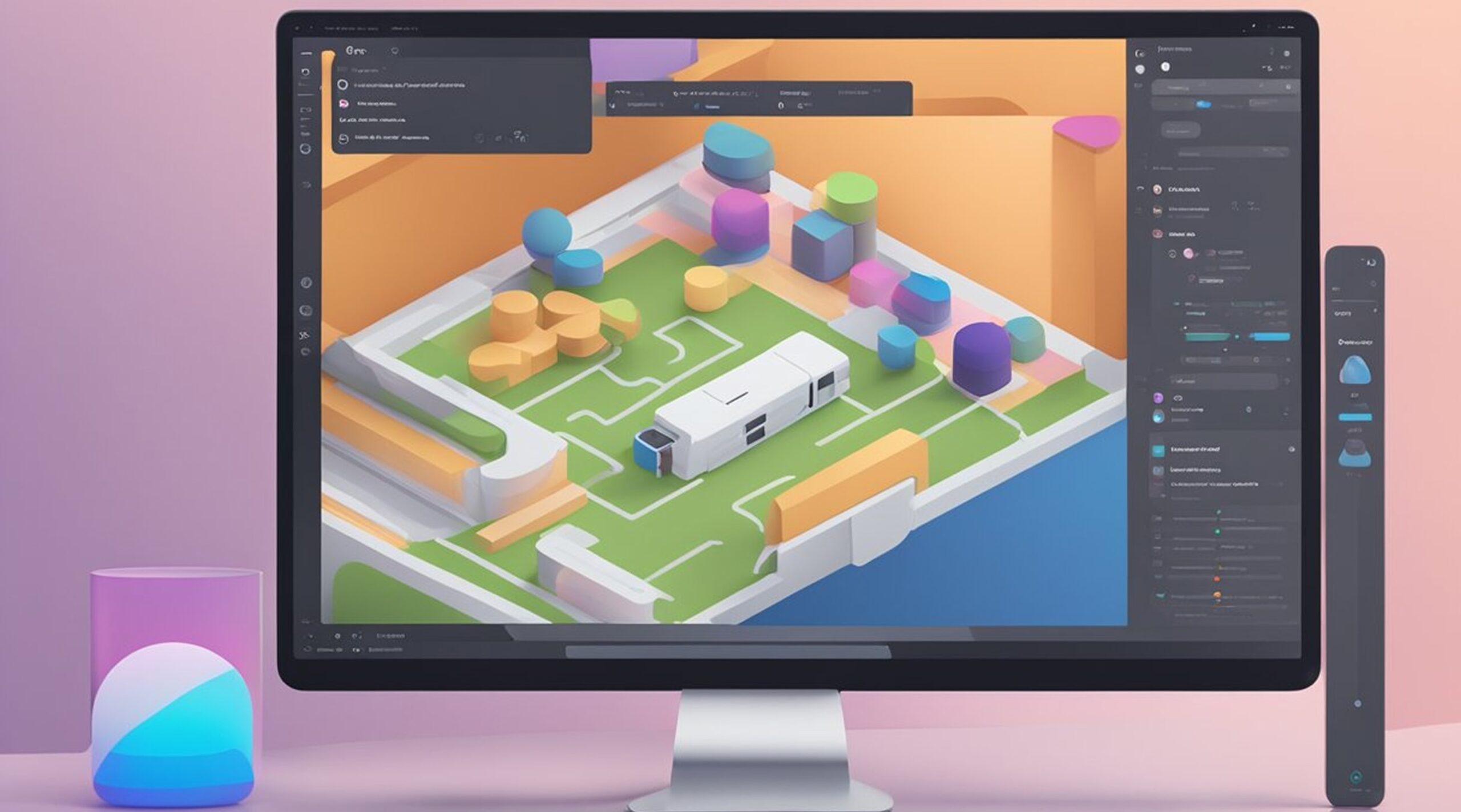Do you think everyone gets access to the same information, regardless of the impairments they may have? Unfortunately, the answer is no. Help is not easily available, and even less so digitally for left-handed, color-blind, visually impaired, prone to seizures, and even clinically anxious people.

In this digital age, the web is increasingly becoming a vital resource. Almost everyone utilizes the web relating to all aspects of life - be it for education, employment, government services, business transactions, and much more.
Therefore websites, mobile apps, and other digital products shouldn’t be just visually attractive to users - they should also be accessible.
Web designers and developers should aim for accessibility because, at the end of the day, accessible design equates to good UX design.
Designing websites with accessibility in mind enables people with a range of abilities and disabilities to perceive, understand, navigate, interact with, and contribute to the web. So, web page accessibility is no longer optional—it’s a requirement!
Table Of Content
- What is web accessibility?
- How are web accessibility and UX related?
- Reasons to care about web accessibility
- 10 tips for web accessibility
- Web Accessibility And Figma
- Web Accessibility And WordPress
- Useful resources
TLDR
- Web accessibility means that websites, tools, and technologies are designed and developed so that people with disabilities can use them.
- Web accessibility ensures better legal compliance, improves reputation, and brings new customers.
- WordPress and Figma work fantastically for ensuring web accessibility and pixel-perfect conversion.
What Is Web Accessibility?
Web accessibility includes everyone, including people with disabilities, in using the web and provides a better user experience overall. It is regarded as the ultimate solution to eliminate possible online barriers.
Implementing the standards of web accessibility ultimately leads to a universal design that is user-friendly for everyone.
When developing a website, many designers and developers tend to overlook the importance of web accessibility. However, continuing to ignore it is just a costly mistake.
In the US, for instance, refusing to make your site accessible can lead to possible litigation. Hence, if you are based or doing significant business in the U.S. you need to consider regulations such as the ADA, Section 508, and VPAT.
How Are Web Accessibility And UX Related?
Web accessibility and User Experience (UX) are two elements that complement each other.
An accessible design ensures that people of differing abilities can equally access and use the web. But it’s important to note too that web accessibility isn’t just for the disabled (those with permanent, temporary, situational/conditional disability). It benefits everyone.
UX, on the other hand, refers to the entire experience of the person using your digital products such as a website or mobile app. It pertains to the user’s overall satisfaction with the product.
A good UX ideally contains four elements:
- Accessibility: The contents should be readily available and usable even to people with disabilities.
- Desirability: The contents should evoke emotions and appreciation.
- Credibility: The contents should be based on factual reliable sources.
- Findability: The contents should be easily navigated and located on the website.
Reasons To Care About Web Accessibility
Legal Compliance
In the US, accessibility requirements are listed in the Americans with Disabilities Act, enacted in 1990.
Back then, it mostly concerned physical stores, so courts have been divided about whether or not websites and applications should be covered. In 2017, over 800 lawsuits were filed in federal court in the US alone, so the threat of litigation is real.
While Facebook has been praised for its Empathy Lab and policies regarding accessibility, other companies have not been so lucky.
Netflix has been sued several times by different associations for the blind and deaf. In the end, they had to provide equal access to its content to all users, including adding subtitles to all of its programs.
Improved Reputation
Companies that embrace people with impairments only benefit from it. Efforts to make a website or app fully accessible have a positive impact on a reputation and create an image of social responsibility and care for all users.
In the process of adding accessibility features, Silicon Valley giants don’t hesitate to bring innovation to the game, investing millions in tech and ground-breaking new features.
For example, Facebook is now using artificial intelligence to provide its blind users with an automatic alternative text through object recognition technology. This feature now allows them to fully enjoy the 2 billion pictures shared each day on Facebook.
Facebook has shown commitment to being a friendly company for people with disabilities, both online and in the physical world.
Acquisition Of New Customers
People with impairments tend to not trust a service provider because of barriers, poor web accessibility being one of the top reasons.
As they are often ignored by most brands, users with disabilities are willing to spend more of their money with companies that provide them with a well-thought-out user experience. The purchasing power of this particular market is enormous.
Accessibility improvements won’t turn away your current customers but will attract new customers and improve your conversions. By acknowledging users with impairments, you’re letting them know that their rights matter, and that their business is valued.
10 Tips For Web Accessibility You Should Know
The goal of web accessibility is to remove all barriers that can hinder a person’s ability to access, navigate, or understand the content on the Internet. Here are 10 tips you can follow to build or maintain an accessible website.
1. Use a CMS that supports accessibility
When building a website, choose a content management system (CMS) that supports web accessibility. Be sure that page layouts, themes, widgets, plugins, and other aspects are compatible with web accessibility standards such as WCAG 2.0.
2. Structure and organize with headers
Headers are a great resource that, when used correctly, structure and organize content on a webpage. This allows all users to easily navigate your web pages, and even improve your SEO score making it easier for you to generate more traffic to your site.
3. Assign alt tags for images
Images on a webpage provide great value to users. Nonetheless, they can create barriers for users with limited or impaired vision. Therefore, assigning alt tags to images will provide a description of the images allowing users to understand the image through the use of a screen reader. Alt tags also contribute to a higher SEO score on Google.
4. Use descriptive titles for links
Using descriptive titles for links will make it easier for those who rely on screen readers to navigate your website to understand the purpose of the link and where they will be redirected.
5. Use colors carefully
Colors can help your users easily distinguish different sets of information. However, color blindness and other disabilities can make it difficult for users to find information, call-to-action buttons, or other aspects when developers fail to maintain a proper contrast of colors. To check the contrast of colors on your site, add the Google Chrome extension, I want to see like the color blind.
6. Design forms for web accessibility
When designing online forms, it is important to properly label text fields with a descriptive title so people who rely on screen readers can properly complete the forms. Using label tags or an ARIA property will increase the accessibility of your webforms.
7. Use tables for tabular data
When tables are used for page layout purposes, users that rely on screen readers can face extra difficulties in understanding the content. This is due to the fact that the content may be read in a way that does not match the visual order of the page. As an alternative, use a CSS presentation, not a table, to structure the layout of a web page.
8. Ensure site navigation via a keyboard
A major part of web accessibility is ensuring barrier-free navigation for millions of users with motor function and vision difficulties. Verify that your website can be fully navigated using the tab and arrow keys or alternative hardware such as a mouth stick or single-switch input.
9. Turn dynamic content into accessible content
When embedding videos or gifs into your website, it is important to provide closed captions and text alternatives for users with hearing or visual impairments. Additionally, use ARIA properties when content on a webpage is added or updated without having to refresh the page, which will ensure that screen readers become aware of the new content.
10. Validate web accessibility
Validating your website through accessibility testing is an important step in the process of uncovering any bugs or design flaws that prevent people with disabilities from accessing your site and its content.
Web Accessibility And Figma
Because Figma is a design tool, the accessibility of an interface created in it is largely determined by the designer.
However, there are numerous plugins available to assist with it. They will make certain that your design is flawless. And has these qualities:
- The right color contrast and accessibility-ready color palettes.
- Focus state for keyboard users and screen readers.
- Ample-sized touch target areas.
- Isn’t likely to trigger an epileptic seizure.
They will assist you with any other necessary checks as well. You're not limited to using only the ones listed above! There are numerous other accessibility plugins available for installation. The Stark plugin, which is also available for Sketch and XD, is an all-in-one solution.
Web Accessibility And WordPress
WordPress, as one of the most widely used CMSs, is committed to ensuring accessibility in all of its products. Furthermore, WordPress works fantastically with Figma designs and allows for pixel-perfect conversion.
Even though WordPress cannot guarantee that every theme and plugin created by the community is compliant, the Accessibility-ready tag in the search filter can help you find one that is.
That makes WordPress site owners' lives easier: they have less work to do, at least in terms of the accessibility of their interfaces.
Assume you didn't provide an Alt tag for an image; this would not be considered a missing Alt tag. It would be empty, which is a significant difference for assistive technology such as screen readers, which would not try to read a URL or image name instead.
All recent WordPress updates must adhere to the WordPress Accessibility Coding Standards. Essentially, it requires all WordPress products to comply with the WCAG 2.1 AA guidelines. The Gravity Forms plugin, for example, has made a special effort in this regard with its recent update.
With over 50 000 plugins, the WordPress community has a lot to offer, and web accessibility enhancers are certainly among them.
When an assistive device is used, WP Accessibility triggers things like visible focus state or skip links, and it also fixes some core web accessibility issues.
One-Click Accessibility performs similar functions while also providing a slightly more convenient color and visibility functionality for your text and visuals.
Of course, there are a plethora of other plugins available that provide everything required and more.
Useful Resources
The Web Content Accessibility Guidelines (WCAG) and their guidelines version 2.1
- Published- Version 2.1
- Working draft - Version 2.2
- Most recent working draft - Version 3.0
How to design for Accessibility:
- What do we mean when we talk about accessibility?
- Accessibility for Visual Design
- Accessibility for Everyone
Designing with color:
Figma plugins for accessibility:
- Color Contrast Checker
- Geenes for accessibility-ready color palettes
- Focus Orderer for keyboard users and screen readers
- Adee Comprehensive Accessibility Tool
- Stark (all-in-one, also available for Sketch and XD)
Accessibility Toolkits
Final Thoughts
Web accessibility simply means usability for all. Everyone should have equal access to the web. Aside from a moral and ethical perspective, it’s best for website owners and UX designers to comply with web accessibility standards to avoid lawsuits.
Having an accessible website also helps you have a good UX because it results in inclusive design.
If you’re looking for a solution that will help you achieve this easily, look no further than Figmafy! Get started today and make the most of the best Figma converting solution!