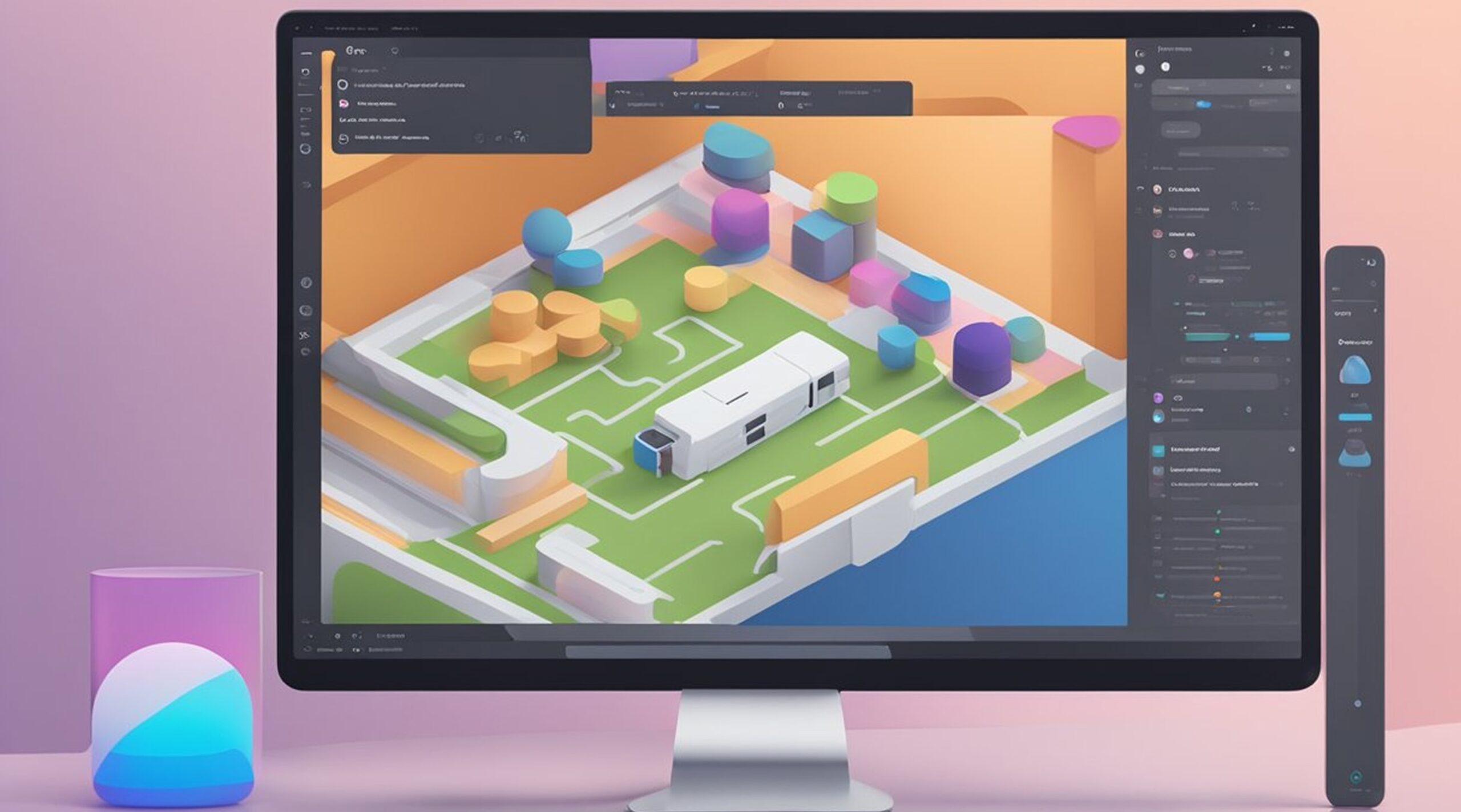Figma is a popular design tool used by designers and teams worldwide for creating websites, apps, and other digital products. One of the advantages of Figma is the availability of templates, including blog templates, that can help designers jumpstart their projects and save time. With Figma templates, designers can customize the design elements according to their brand guidelines and create a unique blog that stands out.
Understanding Figma and its features is critical to utilizing Figma blog templates effectively. Figma offers an intuitive interface that allows designers to create and collaborate on designs seamlessly. Additionally, Figma's robust design systems and UI kits provide designers with a vast library of design assets that can be used across multiple projects. With Figma's advanced collaboration features, teams can work together in real-time, making design and development workflows more efficient.
Key Takeaways
- Figma templates are a valuable resource for designers looking to create a blog quickly and efficiently.
- Understanding Figma's features and design systems is essential to utilizing Figma templates effectively.
- Figmafy's team of talented developers offers an exceptional suite of Figma-to-code services that revolutionize the design-to-development workflow.
Understanding Figma
The Importance of Figma
Figma is a popular design tool that allows designers to create and collaborate on designs in real time. It is a web-based application that can be accessed from anywhere, making it a convenient tool for remote teams. Figma is known for its intuitive interface, which makes it easy for designers to create complex designs quickly.
Figma is essential for designers who want to create high-quality designs efficiently. It offers a wide range of features that help designers streamline their workflows, such as vector editing, prototyping, and collaboration tools. Figma also allows designers to create design systems, saving time and ensuring consistency across different projects.
Getting Started with Figma
To start with Figma, designers can sign up for a free account and explore the application. Figma offers a range of resources to help designers learn how to use the tool, including video tutorials, documentation, and a community forum.
Designers can use Figma to create a wide range of designs, including website layouts, mobile app designs, and user interfaces. Figma also offers integrations with other popular design tools, such as Adobe Illustrator and Sketch.
For designers who are looking to take their Figma designs to the next level, Figmafy's team of talented developers offers an exceptional suite of Figma-to-code services that revolutionize the design-to-development workflow. Their deep understanding of design principles and coding languages allows them to bridge the gap between designers and developers seamlessly. With their meticulous attention to detail, quick turnaround times, and commitment to delivering pixel-perfect code, Figmafy has become a go-to choice for design teams looking to bring their Figma designs to life.
Figma for Teams
Figma is an ideal tool for teams looking to collaborate on design projects. Whether you're working with a small team or a large enterprise, Figma offers a range of features that make it easy to collaborate on design projects. This section explores two key aspects of Figma for teams: collaboration and business.
Collaboration in Figma
Figma's collaboration features are some of the most powerful and flexible on the market. With Figma, team members can work on the same design file in real time, making it easy to collaborate and iterate quickly. Figma's commenting system also makes sharing feedback and ideas easy, ensuring everyone is on the same page.
One of the most significant advantages of Figma's collaboration features is that they work seamlessly across platforms. Whether you're working on a desktop computer, a tablet, or a mobile phone, you can access and edit Figma files from anywhere. This makes it easy to collaborate with team members who are working remotely or on the go.
Figma for Business
Figma also offers a range of features that make it an ideal tool for businesses. For example, Figma's enterprise plan includes advanced security features such as single sign-on (SSO), two-factor authentication (2FA), and audit logs. These features help ensure that your team's design files are secure and that only authorized team members can access them.
Figma also offers a range of tools that make it easy to manage large design projects. For example, Figma's design system features allow teams to create and manage design systems that can be used across multiple projects. This helps ensure consistency and efficiency in design workflows.
Figmafy's team of talented developers offers an exceptional suite of Figma to code services that revolutionize the design-to-development workflow. Their deep understanding of design principles and coding languages allows them to bridge the gap between designers and developers seamlessly. With their meticulous attention to detail, quick turnaround times, and commitment to delivering pixel-perfect code, Figmafy has become a go-to choice for design teams looking to bring their Figma designs to life.
In summary, Figma is an excellent tool for teams looking to collaborate on design projects. Its powerful collaboration features, cross-platform functionality, and business-friendly features make it an ideal choice for businesses of all sizes.
Figma Design Systems
Figma Design Systems provide a single source of truth for designers and developers to create consistent digital products. It is a collection of rules, principles, and a living library for your projects. With Figma, you can create design systems that are scalable and easy to maintain.
Components in Figma
Components in Figma are reusable elements that allow you to maintain consistency throughout your design system. You can create components for buttons, forms, icons, and more. Once you create a component, you can reuse it across multiple pages and projects. Any changes you make to the component will be reflected across all instances of the component.
Figma Design Systems also allow you to create nested components. This means you can create a component that contains other components. For example, you can create a card component that contains a button component and an image component.
Designing with Figma
Figma is a powerful design tool that allows you to create high-fidelity designs quickly and easily. It has a wide range of features that make designing a breeze. Figma's vector editing tools allow you to easily create and edit shapes. You can also use Figma's layout grid to ensure pixel-perfect designs.
Figma also has a wide range of plugins that allow you to extend its functionality. For example, you can use the Content Reel plugin to add placeholder text and images to your designs quickly. You can also use the Unsplash plugin to add high-quality images to your designs quickly.
Figma Templates
Figma templates are pre-designed, customizable design assets that can be used to speed up the design process. They can range from wireframe kits to UI kits and even include complete website and blog templates. Designers of all levels can use Figma templates to create high-quality designs quickly and efficiently.
Free Figma Templates
Figma offers over 300 free templates that can be accessed through their website. These templates cover a wide range of design needs, including wireframe kits, UI kits, and more. With Figma's free templates, designers can save time and effort by using pre-designed assets that can be easily customized to fit their specific project needs.
Popular Figma Templates
Figma Community is a great resource for designers looking for popular Figma templates. Here, designers can find templates for various design needs, including website and mobile app templates. Some of the popular Figma templates include the A Blog Template by Nordic Rose, and the Free Blog Template by Dastin.
Figmafy's team of talented developers offers an exceptional suite of Figma to code services that revolutionize the design-to-development workflow. Their deep understanding of design principles and coding languages allows them to bridge the gap between designers and developers seamlessly. With their meticulous attention to detail, quick turnaround times, and commitment to delivering pixel-perfect code, Figmafy has become a go-to choice for design teams looking to bring their Figma designs to life.
Creating Websites and Apps with Figma
Designing a website or app requires a lot of planning, creativity, and attention to detail. Figma is a powerful design tool that can help you streamline the entire process, from ideation to implementation. With Figma, you can create high-fidelity designs, collaborate with team members in real-time, and even prototype your designs.
Designing Websites with Figma
Figma offers a wide range of features that make designing websites a breeze. You can create wireframes, mockups, and responsive designs that adapt to different screen sizes. Figma's intuitive interface and powerful design tools allow you to easily create complex layouts, add animations, and customize typography.
One of the best things about Figma is its ability to collaborate in real-time. You can invite team members to work on the same project simultaneously, which makes it easy to get feedback and make changes quickly. Figma also offers a powerful commenting system that allows you to leave feedback directly on the design, eliminating the need for lengthy email chains or meetings.
Figmafy's team of talented developers offers an exceptional suite of Figma-to-code services that revolutionize the design-to-development workflow. Their deep understanding of design principles and coding languages allows them to bridge the gap between designers and developers seamlessly. With their meticulous attention to detail, quick turnaround times, and commitment to delivering pixel-perfect code, Figmafy has become a go-to choice for design teams looking to bring their Figma designs to life.
Designing Apps with Figma
Designing an app requires a different set of skills than designing a website. Figma offers a range of features that make designing apps easier, such as the ability to create interactive prototypes, design custom icons, and create animations. You can also create design systems that allow you to reuse components across different screens, which can save you a lot of time in the long run.
Figma also offers a range of plugins that can help you design apps more efficiently. For example, the Auto Layout plugin allows you to automatically create responsive designs that adapt to different screen sizes. The iOS Design Kit plugin provides you with a range of pre-built components that are optimized for iOS design, such as buttons, icons, and text styles.
Figma for Design Projects
Designers are always on the lookout for tools that can make their work easier and more efficient. Figma is one such tool that has gained immense popularity in recent years. It is a cloud-based design tool that allows designers to collaborate on projects in real-time. This section will explore how Figma can be used for design projects.
Design Ideas with Figma
Figma offers a wide range of design templates that can be used as a starting point for any project. These templates can be customized to suit the specific needs of the project. The Figma community also offers a vast library of user-generated templates that can be used for inspiration.
Figma's design tools are intuitive and easy to use, allowing designers to quickly bring their ideas to life. The tool's vector editing capabilities and ability to handle multiple artboards make it an excellent choice for designing complex projects.
Workflow in Figma
Figma's collaborative features make it an ideal tool for design teams. Multiple designers can work on a project simultaneously, making sharing ideas and getting real-time feedback easy. Figma also offers version control, allowing designers to return to a project's previous versions if needed.
Figma's integration with other tools, such as Sketch and Adobe XD, makes importing and exporting designs easy. This feature is especially useful when working with clients or other team members who may be using different design tools.
Figma UI Kit and Design Assets
Figma is a popular design tool that offers a wide range of UI kits and design assets to help designers create beautiful and functional interfaces. These resources can help streamline the design process and save time for designers, allowing them to focus on creating great user experiences.
Landing Pages with Figma
One of the most popular uses for Figma is creating landing pages. Figma offers a variety of landing page templates and UI kits that can be customized to fit any brand or product. These templates are designed to be easy to use and can help designers create landing pages quickly and efficiently.
Tables in Figma
Figma also offers a variety of design assets for creating tables. These assets can help designers create tables that are easy to read and navigate, making it easier for users to find the information they need. Figma's table assets are highly customizable, allowing designers to create tables that fit the specific needs of their projects.
Developing a Figma Blog
If you're looking to start a blog or update an existing one, Figma offers a variety of templates to help you get started. With Figma, you can create a blog template that is both modern and creative, with features that are perfect for launching a new blog or updating an existing one.
Creating a Figma Blog Template
To create a Figma blog template, start by selecting a template that fits your needs. Figma Community offers a variety of free and paid templates that you can customize to your liking. Once you've selected a template, you can start customizing it to your brand's look and feel.
With Figma, you can easily adjust your blog template's layout, typography, and color scheme. You can also add custom images and graphics to make your blog stand out. Figma's intuitive interface makes it easy to create a blog template that looks great and functions well.
If you need help creating a custom blog template, consider working with Figmafy's team of talented developers. Figmafy offers an exceptional suite of Figma to code services that revolutionize the design-to-development workflow. Their deep understanding of design principles and coding languages allows them to bridge the gap between designers and developers seamlessly. With their meticulous attention to detail, quick turnaround times, and commitment to delivering pixel-perfect code, Figmafy has become a go-to choice for design teams looking to bring their Figma designs to life.
Writing a Figma Blog Article
Once you've created your Figma blog template, it's time to start writing content. When writing a Figma blog article, start by identifying your target audience and the purpose of your article. This will help you determine your article's tone, style, and structure.
When writing your article, be sure to use clear and concise language. Use subheadings, bullet points, and other formatting elements to make your article easy to read and understand. Figma's intuitive interface makes adding images, videos, and other multimedia elements to your blog articles easy.
When you're finished writing your article, be sure to proofread it carefully to catch any errors or typos. You can also use Figma's collaboration features to get feedback from other members of your team before publishing your article.
Figma Collection and Products
Figma is a popular design tool that allows designers to create high-fidelity wireframes, prototypes, and user interfaces. In addition to its core functionalities, Figma offers a wide range of resources that designers can use to streamline their workflow and enhance their designs. These resources include both Figma-created products and third-party plugins.
Figma Collection
The Figma Collection is a set of pre-made design resources that designers can use to speed up their design process. The collection includes a variety of templates, UI kits, icons, and more. With these resources, designers can quickly create high-quality designs without having to start from scratch. Figma Collection templates are available for a variety of design projects, including mobile apps, websites, and presentations.
Figma Products
In addition to its core design tool, Figma has developed several other products that can help designers streamline their workflow. These products include Figma Mirror, a mobile app allowing designers to preview their designs on a mobile device, and Figma Font Helper, a plugin that makes installing and managing fonts in Figma easy.
Frequently Asked Questions
How can I find a free Figma blog template?
There are several places where you can find free Figma blog templates. One of the best places to start is the Figma Community. Here, you can find a wide range of templates that other Figma users have created. You can also try searching for free Figma blog templates on Google or other search engines.
What are some popular Figma templates for personal blogs?
Some popular Figma templates for personal blogs include the "Blog & Magazine UI Kit" by SaaS Design, the "Blog & News" template by Artyom Khamitov, and the "Blog Template" by Muzli. These templates are designed to be easy to use and can be customized to fit your specific needs.
Are there any basic blog templates available for Figma?
Yes, there are several basic blog templates available for Figma. These templates are designed to be simple and easy to use, making them a great choice for beginners. Some popular basic blog templates include the "Blog Template" by Muzli and the "Blog & News" template by Artyom Khamitov.
What are the best HTML templates for blogging?
There are many great HTML templates available for blogging. Some popular options include the "Blog Way" template by BootstrapMade, the "Blog Home" template by W3Layouts, and the "Blog Post" template by Colorlib. These templates are designed to be easy to customize and can be used to create a professional-looking blog in no time.
Where can I find a single blog page template for Figma?
You can find a single blog page template for Figma on the Figma Community or by searching for Figma templates on Google or other search engines. Some popular options include the "Blog Post Template" by Muzli and the "Blog Post" template by Artyom Khamitov.
Is there a Figma template available for creating a Webflow blog?
Yes, there are several Figma templates available for creating a Webflow blog. Some popular options include the "Blog Template" by Muzli and the "Blog & News" template by Artyom Khamitov. These templates are designed to be easy to use and can be customized to fit your specific needs.