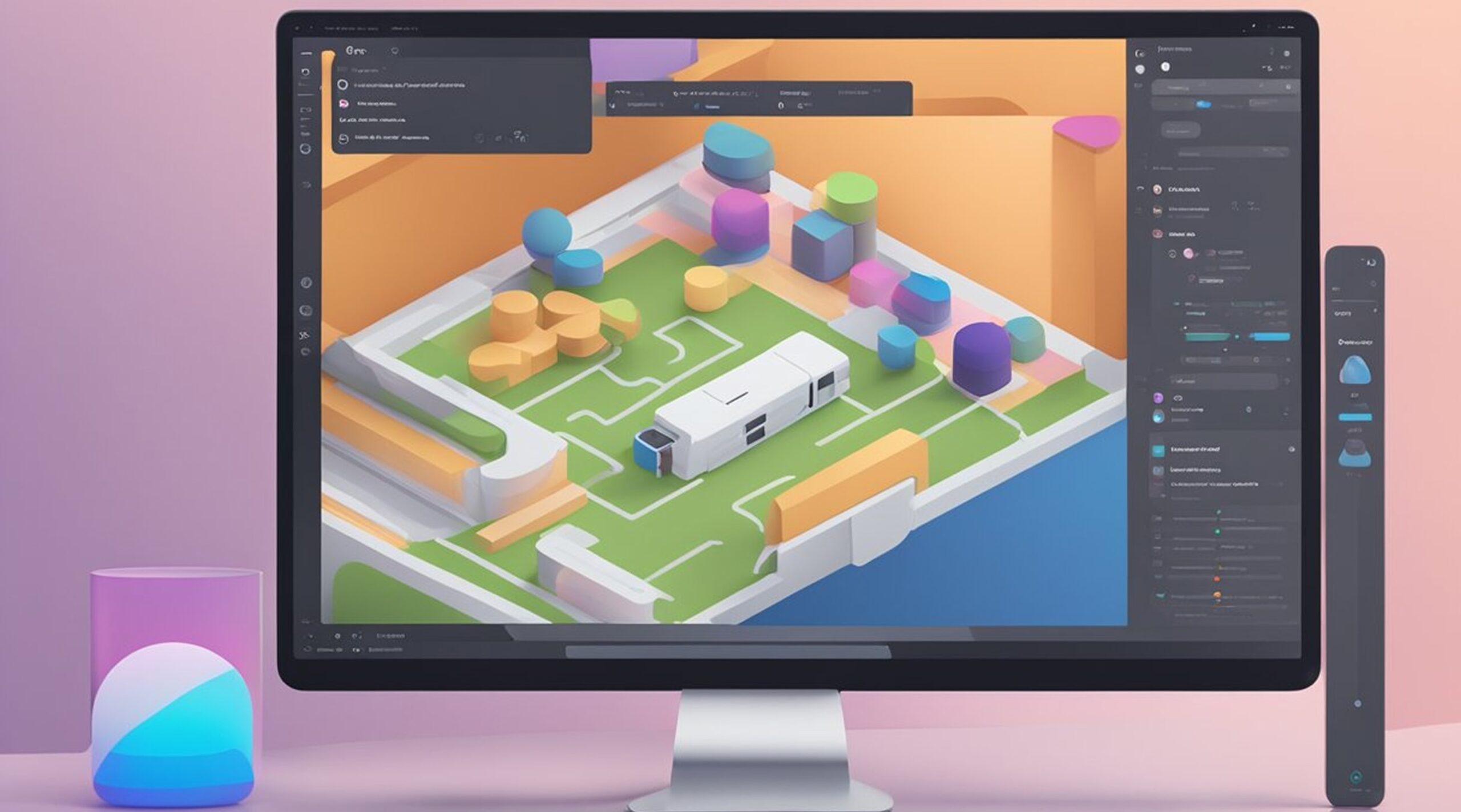Figma Desktop vs Web- Figma is a cloud-based design tool that allows designers to create, collaborate, and share designs in real time. Figma offers both a desktop app and a web version, each with its own unique features and benefits. The decision to use either the desktop app or the web version depends on the designer's needs and preferences.
The Figma desktop app is a native application that can be downloaded and installed on a user's computer. The desktop app offers several advantages over the web version, such as faster performance, offline access, and more robust design features. For example, the desktop app allows designers to work on larger files with more layers and complex designs, while the web version is better suited for smaller projects.
On the other hand, the Figma web version is accessible from any device with an internet connection and a web browser, making it more flexible and convenient for designers who work remotely or switch between devices frequently. The web version also offers seamless collaboration and sharing features, allowing designers to collaborate in real-time and share their designs with clients and stakeholders easily.
Key Takeaways
- Figma offers a desktop app and a web version, each with unique features and benefits.
- The decision to use either the desktop app or the web version depends on the designer's needs and preferences.
- While the desktop app offers faster performance and more robust design features, the web version is more flexible and convenient for remote work and collaboration.
Figma: An Overview
Figma is a popular collaborative design tool that allows designers to create and share user interfaces (UI) and other design elements. It is primarily a browser-based tool that can be used on any operating system (OS), but there are also desktop versions available for Mac and Windows. The mobile app is available for iOS and Android.
One of the key benefits of Figma is its collaboration features. Multiple designers can work on the same design in real time, which makes it easy for teams to collaborate and iterate on designs quickly. Figma also offers cloud storage, allowing designers to easily access their designs from anywhere and share them with others.
Figma is a versatile tool that can be used for a variety of design tasks, including creating wireframes, mockups, and prototypes. It also has code-generation capabilities, which can be helpful for developers who need to translate designs into code.
Figma has a large and active community of designers who share their work and offer feedback and support to others.
Figma is a powerful and flexible design tool that can help designers collaborate more effectively and create high-quality UI designs. Whether you prefer to use the browser-based version or the desktop app, Figma offers a wide range of features and capabilities that can help you create great designs.
Figma to Responsive Web Application services from FigmaFy
FigmaFy is a software development service that specializes in turning Figma designs into highly responsive, pixel-perfect, and bug-free websites. With its team of excellent developers, FigmaFy can help businesses and individuals build WordPress, HTML, Webflow pages, websites, and even full-fledged software from Figma designs.
The process of converting Figma designs into responsive web applications is made possible by FigmaFy's expertise in HTML, CSS, JavaScript, and other web technologies. The team at FigmaFy ensures that the final product is optimized for speed, accessibility, and user experience across all devices.
FigmaFy's services are not limited to just website development. The team can also help with website maintenance, redesign, and optimization. Whether you need a simple landing page or a complex web application, FigmaFy can help bring your Figma designs to life.
If you want to turn your Figma designs into responsive web applications, FigmaFy is a reliable and trustworthy option. Their team of developers has the experience and expertise needed to create high-quality web applications that meet your specific needs.
Desktop vs Web: The Basics
Figma offers both a desktop app and a web version for users to choose from. The desktop app is available for Windows, macOS, and Linux, while the web version can be accessed through any modern browser.
One of the main benefits of using the desktop app is that it provides a more seamless experience for users, especially those who work on larger projects. With the desktop app, users can work offline and access more advanced features, such as the ability to work with plugins and customize keyboard shortcuts.
On the other hand, the web version of Figma is more accessible, as it can be accessed from any device with an internet connection. It also allows for easier collaboration, as multiple users can simultaneously work on the same project.
It's worth noting that the functionality of the desktop app and web version are largely the same, with only a few minor differences. For example, the desktop app allows for more advanced file management, while the web version provides access to community files and design resources through the Figma Community.
Whether to use the desktop app or web version of Figma largely comes down to personal preference and the user's or team's specific needs. Some users may prefer the desktop app's more advanced features and offline capabilities, while others may prioritize accessibility and collaboration offered by the web version.
Figma Desktop App

Figma Desktop App is a native application that can be downloaded and installed on Windows and macOS. It offers a variety of features and benefits that make it a popular choice among designers.
Desktop App Advantages
One of the main advantages of the Figma Desktop App is that it provides a more seamless and integrated experience than the web version. The app allows designers to work offline and sync their changes when they reconnect to the internet. This is particularly useful for designers who travel frequently or have limited internet connectivity.
The Desktop App also offers a number of performance benefits over the web version. It is generally faster and more responsive, which can be especially important when working with complex designs or large files. Additionally, the app is optimized for the specific operating system it is running on, which can further improve performance.
Another advantage of the Desktop App is that it provides access to a number of advanced features that are not available in the web version. For example, the app includes a number of keyboard shortcuts and the ability to use plugins, which can streamline workflows and save time.
Desktop App Limitations
While the Figma Desktop App offers a number of benefits, there are also some limitations to be aware of. One of the main limitations is that the app requires a download and installation process, which can be time-consuming and may not be possible on some systems.
Additionally, the Desktop App has certain system requirements to be met to run properly. For example, it requires Windows 10 or later in a 64-bit environment. The app may not function as intended if these requirements are unmet.
Finally, it's worth noting that the Desktop App may not be the best choice for designers who are working on shared or collaborative projects. While the app offers some collaboration features, it may not be as seamless or integrated as the web version, which is designed specifically for collaboration.
Overall, the Figma Desktop App is a powerful and versatile tool that can be a great choice for designers who want a more seamless and integrated experience. However, it's important to be aware of its limitations and carefully consider whether it is the best choice for your needs.
Figma Web Version
Figma is predominantly a browser-based software that can be accessed through any full desktop operating system, including macOS, Windows, Linux, and Chrome OS. The Figma web version is the most accessible way to use the software, and it offers a variety of advantages and limitations.
Web Version Advantages
The Figma web version allows users to access their designs from any device with an internet connection. This means that users can work on their designs from anywhere, whether they are at home, in the office, or on the go. Additionally, the web version of Figma is always up-to-date and does not require any installation or updates, saving users time and effort.
Another advantage of the Figma web version is that it can be used on any browser, including Google Chrome, Mozilla Firefox, Microsoft Edge, and Safari. This flexibility allows users to use the browser that they prefer and are most comfortable with.
Web Version Limitations
One limitation of the Figma web version is that it requires a stable internet connection. If the internet connection is slow or unstable, it can lead to lag and delays in the software's performance. Additionally, the Figma web version does not have access to certain features that are available in the desktop version, such as the ability to work offline or use plugins.
Another limitation of the Figma web version is that it may not be as fast or responsive as the desktop version, especially when working with larger files. This can be particularly frustrating for users who need to work quickly and efficiently.
File Management and Community
File Management
Regarding file management, Figma offers a seamless experience whether you are using the desktop app or the web version. Both versions offer a file browser allowing users to organize and manage their design files easily.
One advantage of using the desktop app is that it allows users to work offline. This can be useful for designers who need to work on their designs while on the go or in areas with limited internet access. However, it is important to note that the desktop app requires a 64-bit environment and cannot be run behind a proxy.
On the other hand, the web version of Figma allows users to access their files from any device with an internet connection. This can be useful for teams who need to collaborate on designs remotely. Additionally, the web version offers automatic syncing, ensuring that a file's latest version is always available.
Community Engagement
Figma's Community is a space where users can share their design files, plugins, and widgets with others. This can be a great resource for designers looking for inspiration or needing help with a specific design problem. The Community is accessible from both the desktop app and the web version of Figma.
Users can engage with the Community by liking and commenting on files, following other users, and even contributing their own designs.
One potential disadvantage of using the desktop app is that it may limit users' ability to engage with the Community. For example, if a user works offline, they may be unable to access the latest files or updates from other users. However, this can be mitigated by regularly syncing files when internet access is available.
Overall, both the desktop app and web version of Figma offer robust file management and Community engagement features. The choice between the two ultimately depends on a user's specific needs and preferences.
Compatibility and System Requirements
When it comes to choosing between Figma's desktop app and web version, one of the most important factors to consider is compatibility and system requirements. This section will cover the minimum system requirements for Figma's desktop app and web version and their compatibility with different operating systems.
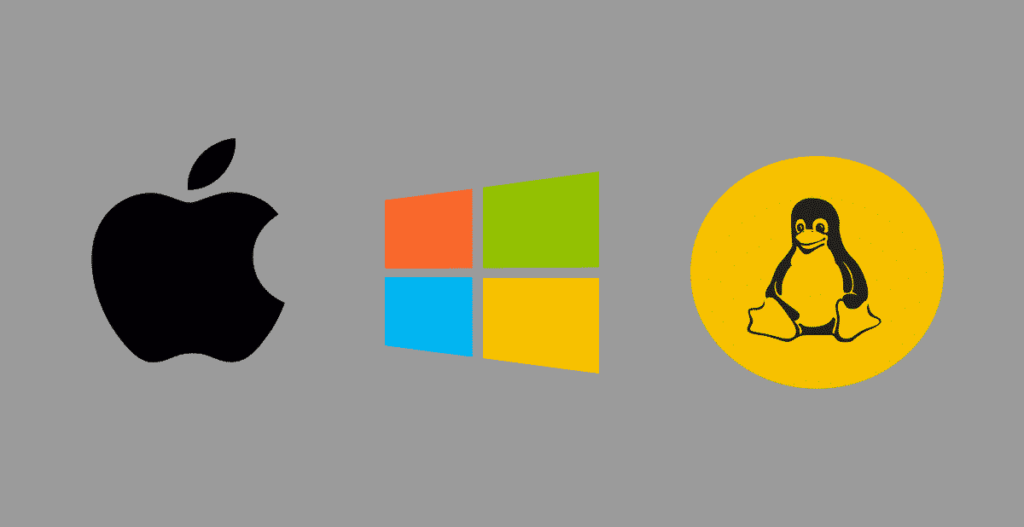
Windows Compatibility
Figma's desktop app is compatible with Windows 10 or later in a 64-bit environment. It also requires Google Chrome 66+, Mozilla Firefox 78+, Safari 13+, or Microsoft Edge 79+ as the minimum browser requirements. Figma can be accessed for the web version on all full desktop operating systems, including Windows and Chrome OS.
MacOS Compatibility
For MacOS users, Figma's desktop app is compatible with macOS 10.13 (High Sierra) and later. Similar to the Windows version, Figma's desktop app requires Google Chrome 66+, Mozilla Firefox 78+, Safari 13+, or Microsoft Edge 79+ as the minimum browser requirements. The web version of Figma can also be accessed on macOS.
Linux Compatibility
Figma's desktop app is not officially supported on Linux. However, Figma's web version can be accessed on any Linux OS that supports Google Chrome 66+, Mozilla Firefox 78+, Safari 13+, or Microsoft Edge 79+ as the minimum browser requirements.
It is important to note that Figma's desktop app and web version have the same features and functionality. However, the desktop app allows users to develop plugins and widgets for their organization or the Figma Community. Additionally, the desktop app allows users to use locally installed fonts, alongside the existing subset of fonts from Google Fonts.
FigmaFy is a team of expert developers who can convert Figma designs to HTML and CSS.
Mobile Applications and Browsers
Regarding mobile devices, Figma offers both iOS and Android apps and mobile browser support. This allows users to access their designs on the go, making it easier to collaborate and work on projects from anywhere.
iOS and Android Apps
Figma offers mobile applications for both iOS and Android, which can be downloaded from their respective app stores. These apps allow users to view and edit their designs on their mobile devices, making it easy to collaborate with team members and make changes on the go.
With the Figma mobile app, users can access all their design files, view designs, make changes, and share their work with others. This app is designed to be user-friendly and intuitive, making it easy for designers to work on their projects from anywhere.
Mobile Browsers
In addition to the mobile apps, Figma also offers support for mobile browsers. This means that users can access their designs on their mobile devices using any web browser, such as Safari or Chrome.
While the mobile browser experience may not be as robust as the desktop or mobile app experience, it still allows users to view and make changes to their designs on the go. This can be particularly useful for quick edits or when collaborating with team members who may not have access to the desktop or mobile app.
Overall, Figma offers a range of options for mobile users, whether they prefer to use the mobile app or access their designs through a mobile browser. By providing these options, Figma makes it easy for designers to stay connected and work on their projects no matter where they are.
Updates and Bug Fixes
Figma is known for its frequent updates and bug fixes that ensure a smooth user experience. The desktop app is no exception, and users can expect regular updates that enhance the app's functionality and fix any issues that arise.
The Figma desktop app has received several bug fixes that address issues with the app's performance. For example, in one update, Figma fixed an issue where the app would crash when users tried to open a large file. This fix improved the app's stability and prevented users from losing their work due to unexpected crashes.
Another notable update was adding the "Open in Desktop App" option for Figma URLs. This feature allows users to open Figma files directly in the desktop app rather than in the web browser. This is particularly useful for users who prefer the desktop app's interface or who want to take advantage of its offline capabilities.
Overall, Figma is committed to providing a high-quality user experience, and the company's frequent updates and bug fixes reflect this commitment.
Have a design file you need to bring to life? Get in touch to receive a FREE consultation and proposal!