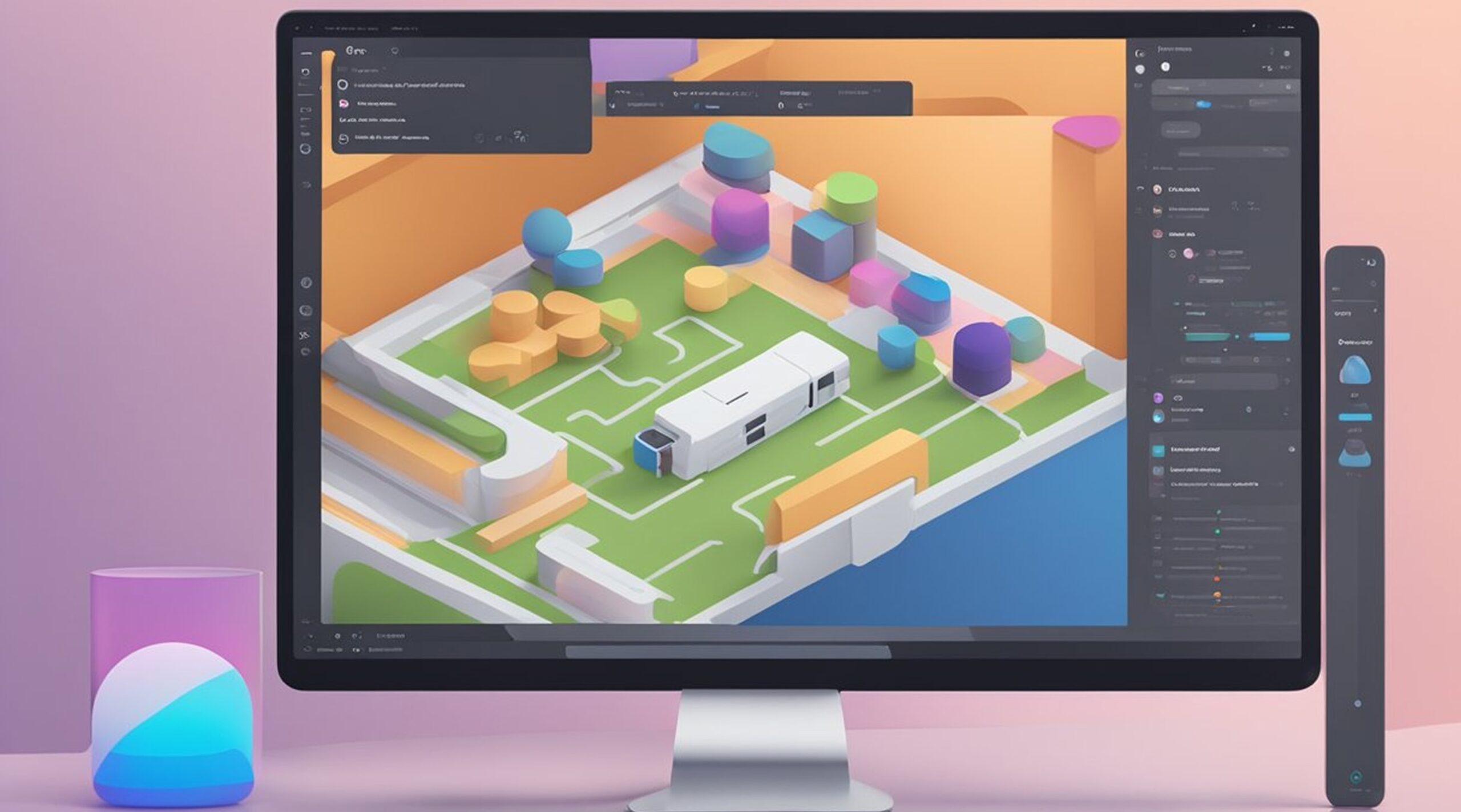How to convert Figma to Wix?
Figma is a popular design tool used by many designers to create stunning designs for web and mobile applications. On the other hand, Wix is a website builder that allows users to create stunning websites without coding knowledge. Combining the power of Figma and Wix can result in a seamless design-to-development process.

Understanding the features of Figma and Wix is crucial in converting Figma designs to Wix. Figma allows designers to create responsive designs that can be easily converted to Wix. On the other hand, Wix provides a platform for users to create responsive and optimized websites for all devices. The combination of these two platforms can result in a website that is visually stunning and highly functional.
Key Takeaways
- Combining Figma and Wix can result in a seamless design-to-development process.
- Understanding the features of Figma and Wix is crucial in converting Figma designs to Wix.
- The combination of Figma and Wix can result in a visually stunning and highly functional website.
Understanding Figma and Wix
Exploring Figma
Figma is a cloud-based design tool that allows designers to create and collaborate on designs in real time. It is a popular choice for creating UI/UX designs, icons, and other graphical assets. Figma has a simple and intuitive interface that makes it easy for designers to create and share designs with their team members. It also allows designers to create design systems that can be used across multiple projects.
One of the key features of Figma is its ability to create and share design prototypes. Designers can create interactive prototypes that simulate the user experience of an app or website. This allows designers to test their designs and get feedback from stakeholders before they start coding.
Exploring Wix
Wix is a cloud-based website builder that allows users to create websites without any coding knowledge. It provides a drag-and-drop interface that lets users add elements to their website easily, including text, images, videos, and more. Wix offers a variety of templates that users can customize to create a unique website that reflects their brand.
Wix also offers a range of features that allow users to add functionality to their website. For example, users can add e-commerce functionality to their website using Wix's built-in e-commerce platform. They can also add custom forms, social media integrations, and more.
Figma and Wix
Figma and Wix can be used together to create a seamless design-to-development workflow. Designers can create designs in Figma and then export them to Wix using the Figma to Wix plugin. This allows designers to create high-fidelity designs in Figma and then quickly turn them into fully functional websites in Wix.
One of the benefits of using Figma and Wix together is that it allows designers to create responsive designs. Figma allows designers to create designs for multiple screen sizes, which can then be easily translated to responsive designs in Wix.
Overall, Figma and Wix are powerful tools that can be used to create high-quality websites. By using these tools together, designers can create beautiful and functional designs.
Converting Figma Designs to Wix
Converting Figma designs to Wix is a straightforward process that requires a few steps. This section will provide an overview of the steps involved and potential risks that users should be aware of.
Steps to Convert
To convert a Figma design to a Wix site, users can follow these steps:
- Export the Figma design: The first step is to export the Figma design as an image file, such as a PNG or JPEG. This can be done by selecting the frames or artboards in Figma and exporting them as images.
- Import the image to Wix: Next, the user can import the image to Wix by adding it as a background image or uploading it to the media library.
- Create Wix elements: The user can then create Wix elements, such as text boxes, buttons, and images, based on the Figma design. This can be done by using the Wix drag-and-drop editor and matching the design elements to the Figma design.
- Publish the site: Once the design is complete, the user can publish the site and make it live.
Potential Risks
Users should be aware of a few potential risks when converting Figma designs to Wix. These include:
- Inaccuracies: There may be slight inaccuracies in the conversion process, such as differences in font size or spacing. Users should carefully review the site to ensure that it matches the Figma design as closely as possible.
- Time-consuming: Converting a Figma design to a Wix site can be time-consuming, especially for complex designs. Users should be prepared to spend several hours or more on the conversion process.
- Compatibility issues: There may be compatibility issues between Figma and Wix, such as differences in file formats or design elements. Users should test the site thoroughly to ensure that it works correctly on all devices and browsers.
Overall, converting Figma designs to Wix can be a useful way to create a professional-looking website quickly. However, users should be aware of the potential risks and take steps to minimize inaccuracies and compatibility issues.
Figma and Wix Features
Figma and Wix are two powerful tools that can be used together to create stunning websites. In this section, we will explore some of the key features of Figma and Wix that make them an ideal combination for web design.
Collaboration in Figma
One of the standout features of Figma is its collaboration capabilities. Figma allows multiple users to work on the same design in real-time, making it easy for teams to collaborate and iterate on designs. Users can leave comments, make changes, and see updates in real-time, making it easy to stay on the same page.
Figma also offers version control, allowing users to go back and forth between different versions of a design. This feature is particularly helpful when multiple people are working on a design, as it allows users to see changes made by others and revert back to earlier versions if needed.
Previewing in Wix
Wix is a popular website builder that allows users to create professional-looking websites without any coding experience. One of the key features of Wix is its preview capabilities. Users can preview their website as they build it, making it easy to see how changes will look in real time.
Wix also offers a mobile preview, allowing users to see how their website will look on different devices. This feature is particularly helpful as more and more people are accessing websites on their mobile devices.
In addition to its preview capabilities, Wix offers various design tools and templates to help users create stunning websites. Users can choose from a wide range of templates or start from scratch, making creating a website that fits their needs easy.
Overall, Figma's collaboration capabilities and Wix's preview capabilities make them an ideal combination for web design. Whether you are working on a team or building a website on your own, these two tools offer everything you need to create a stunning website.
Responsive Web Design
Responsive web design is an approach to web design that makes webpages adaptable to different screen sizes and devices. With responsive design, webpages can be optimized for desktops, tablets, and mobile devices without creating separate versions for each device. This approach ensures that the website looks great and functions well on any device, which is essential for providing a great user experience.
Making Responsive Designs
When designing a webpage, it is important to consider how it will look on different devices. Figma makes it easy to create responsive designs by allowing designers to create different artboards for different screen sizes. This allows designers to see how the design will look on different devices and make adjustments as needed.
To create a responsive design in Figma, designers can use the built-in grid system to ensure that elements are properly aligned and spaced. They can also use the auto-layout feature to ensure that elements resize and adjust based on the available space.
Mobile Responsiveness
Mobile responsiveness is a crucial aspect of responsive web design. With more and more people accessing the internet on their mobile devices, it is important to ensure that web pages are optimized for mobile viewing. Figma makes it easy to design mobile-responsive webpages by allowing designers to create artboards specifically for mobile devices.
When designing for mobile devices, it is important to keep in mind the limited screen size and adjust the design accordingly. This may involve simplifying the design, using larger fonts, and minimizing the number of elements on the page.
In Wix, designers can ensure mobile responsiveness by using the built-in mobile editor. This editor allows designers to preview how the webpage will look on different mobile devices and make adjustments as needed. Designers can also use the mobile editor to customize the mobile version of the webpage, including changing the layout and hiding certain elements.
Responsive web design is essential for creating great web pages that function well on any device. With Figma and Wix, designers can easily create responsive designs and ensure that their web pages are optimized for desktops, tablets, and mobile devices.
Figma to Wix with Figmafy
Figmafy is a software development service that has a team of excellent developers who can turn Figma designs into anything. They have experience in building WordPress, HTML, Webflow pages, websites, and even full-fledged software from Figma designs.
One of the services that Figmafy offers is Figma to Wix. This service allows users to easily convert their Figma designs into Wix websites without any hassle. Figmafy's team of developers ensures that the website is pixel-perfect and responsive to all devices.
Using Figmafy's Figma to Wix service is simple. All you have to do is provide your Figma design file to Figmafy, and their team of developers will take care of the rest. They will convert your Figma design into a fully functional Wix website ready to launch.
Figmafy's team of developers will ensure that your website is optimized for speed, SEO, and user experience. They will also make sure that your website is fully responsive so it looks great on all devices.
If you are looking to convert your Figma designs into a Wix website, then Figmafy's Figma to Wix service is the perfect solution. Their team of developers has the experience and expertise to turn your Figma designs into a fully functional Wix website ready to launch.
If you are interested in Figma to Wix with Figmafy, head over to their website and contact their team of developers. They will be more than happy to answer any questions you may have and provide you with a quote for your project.
Figma Plugins and Wix Integrations
Useful Figma Plugins
Figma is known for its versatility and ease of use, and plugins are a big part of that. There are several plugins that can make the process of designing a website in Figma and then transferring it to Wix much easier. One of the most popular plugins is the Wix Design System plugin, which allows designers to import design assets directly from Wix into Figma. This plugin makes it easy to ensure that the design is consistent with the Wix design system.
Another useful plugin is the Figma to HTML plugin. This plugin allows designers to export their Figma designs directly to HTML, which can then be used to build a website in Wix. This plugin is especially useful for designers who are not familiar with HTML and CSS, as it takes care of the coding for them.
Wix Integrations
In addition to Figma plugins, there are also several Wix integrations that can be used to make the process of transferring a design from Figma to Wix even easier. One of the most popular integrations is the Wix Code integration, which allows designers to use JavaScript to customize their Wix website. This integration is especially useful for designers familiar with coding who want to add custom functionality to their website.
Another useful integration is the Wix App Market integration. This integration allows designers to add third-party apps to their Wix website, which can be used to add additional functionality to the website. There are several apps available in the Wix App Market, including apps for social media integration, e-commerce functionality, and more.
Overall, Figma plugins and Wix integrations can make the process of designing a website in Figma and then transferring it to Wix much easier. By using these tools, designers can ensure that their design is consistent with the Wix design system and can add custom functionality to their website using JavaScript and third-party apps.
Comparing With Other Platforms
When it comes to website design and creation, Figma and Wix are not the only players in the game. There are other platforms out there that offer similar services with varying degrees of success. This section will compare Wix with two other popular website creation platforms: Webflow and WordPress.
Webflow vs Wix
Webflow is a popular website creation platform that is known for its powerful design and development capabilities. It allows users to create responsive websites without any coding knowledge. While Webflow is a great option for professional designers and developers, it does come with a steeper learning curve than Wix. Additionally, Webflow is a more expensive option than Wix, making it less accessible to small businesses and individuals.
On the other hand, Wix is a user-friendly platform that allows anyone to create a website without any coding knowledge. Its drag-and-drop interface makes it easy to add elements to your website and customize its design. Wix also offers a wide range of templates and design options, making it a great option for those who want to create a website quickly and easily.
WordPress vs Wix
WordPress is a popular Content Management System (CMS) used by millions of websites worldwide. It is a powerful platform that offers a wide range of customization options and plugins. While WordPress is a great option for those who want to create a blog or a complex website, it does come with a steeper learning curve than Wix. Additionally, WordPress requires users to have some coding knowledge, making it less accessible to those who are not familiar with web development.
On the other hand, Wix is a user-friendly platform that allows anyone to create a website without any coding knowledge. Its drag-and-drop interface makes it easy to add elements to your website and customize its design. Wix also offers a wide range of templates and design options, making it a great option for those who want to create a website quickly and easily.
Overall, while Webflow and WordPress offer more customization options and flexibility, they come with a steeper learning curve and are less accessible to beginners. On the other hand, Wix is a user-friendly platform that allows anyone to create a website without coding knowledge.
Delivery and Timeline
Understanding Timeline
When it comes to creating a website, having a clear understanding of the timeline is crucial. The timeline for a website project can vary depending on the complexity of the design and functionality. Generally, a website project's timeline can range from a few weeks to several months.
It is important to establish a timeline early on in the project to ensure that all parties involved are aware of the expected delivery date. This will help to avoid any miscommunication or delays in the project.
Delivery Process
Once the website design is complete, the delivery process begins. The delivery process involves transferring the design from Figma to Wix so that it can be published and made live on the Internet.
The delivery process can vary depending on the complexity of the design and functionality. The delivery process generally involves exporting the design from Figma and then importing it into Wix.
It is important to note that the delivery process can take time, especially if the design is complex. It is important to allow ample time for the delivery process to ensure the website is delivered on time.
Fast Delivery
If fast delivery is required, it is important to communicate this early on in the project. Fast delivery can be achieved by working with a team of experienced designers and developers who are able to work quickly and efficiently.
In conclusion, understanding the timeline and delivery process is crucial when it comes to creating a website. By establishing a clear timeline and allowing for ample time for the delivery process, the website can be delivered on time and with the desired functionality. If fast delivery is required, working with an experienced team who can work quickly and efficiently is important.
Have a design file you need to bring to life? Get in touch to receive a FREE consultation and proposal!