Understanding Figma and Flutter
Introduction to Figma
Figma is a web-based design tool that allows designers to create UI designs for mobile apps, websites, and other digital products. It is a vector editing tool that enables designers to create and edit vector graphics, which are scalable and can be used across different platforms. Figma is known for its real-time collaboration feature, which allows multiple designers to work on the same project simultaneously.
Figma has gained popularity in recent years due to its ease of use and collaborative features. It has become a go-to tool for many designers, especially those who work remotely or with distributed teams. Figma's material design system also allows designers to create designs that are consistent with Google's material design guidelines.
Basics of Flutter
Flutter is an open-source mobile application development framework created by Google. It allows developers to build high-performance, natively compiled applications for mobile, web, and desktop from a single codebase. Flutter uses the Dart programming language, which is easy to learn and has a simple syntax.
Flutter's material design widgets make it easy for developers to create UI designs that are consistent with Google's material design guidelines. Flutter also has a hot reload feature, which allows developers to make changes to the code and see the changes in real-time. This feature makes the development process faster and more efficient.
How Figma and Flutter Work Together
Figma and Flutter work together to streamline the design-to-development process. Figma designs can be easily converted into Flutter code using plugins like Figma2Flutter or Flutter Builder. These plugins allow designers to convert their designs into Flutter widgets, layouts, and styles, which can then be used to create functional applications.
By using Figma and Flutter together, designers and developers can work more efficiently and effectively. Figma's collaborative features allow designers to work with developers to ensure that the design is implemented correctly. Flutter's hot reload feature allows developers to make changes to the code based on feedback from the designer, ensuring that the final product meets the design specifications.
Overall, Figma and Flutter are powerful tools that can be used to create high-quality mobile applications. By using these tools together, designers and developers can create applications that are not only visually appealing but also functional and efficient.
Convert Figma Design to Flutter Code: Setting Up for Conversion

Before converting any Figma design to Flutter code, one must prepare their environment. This includes installing the necessary software, utilizing relevant Figma plugins, and configuring the Flutter development environment properly. Each of these steps is vital in ensuring a seamless transition from design to code.
Installing Necessary Tools
To get started with Figma to Flutter conversion, one must have the following tools installed:
Additionally, one can use the following plugins to simplify the conversion process:
Creating a New Application
After installing the necessary tools and plugins, one can create a new Flutter application. This can be done by running the following command in the terminal:
flutter create my_app
This will create a new Flutter application with the name "my_app". One can then open the project in their preferred IDE and start adding the necessary code to convert their Figma design to Flutter code.
It is important to note that Flutter is an open-source project, which means that there is a large community of developers who contribute to the project. This makes it easy to find help and resources when working with Flutter.
In summary, setting up for Figma to Flutter conversion involves installing the necessary tools and plugins, as well as creating a new Flutter application. With these steps completed, one can start building their app with ease.
Converting Designs to Code
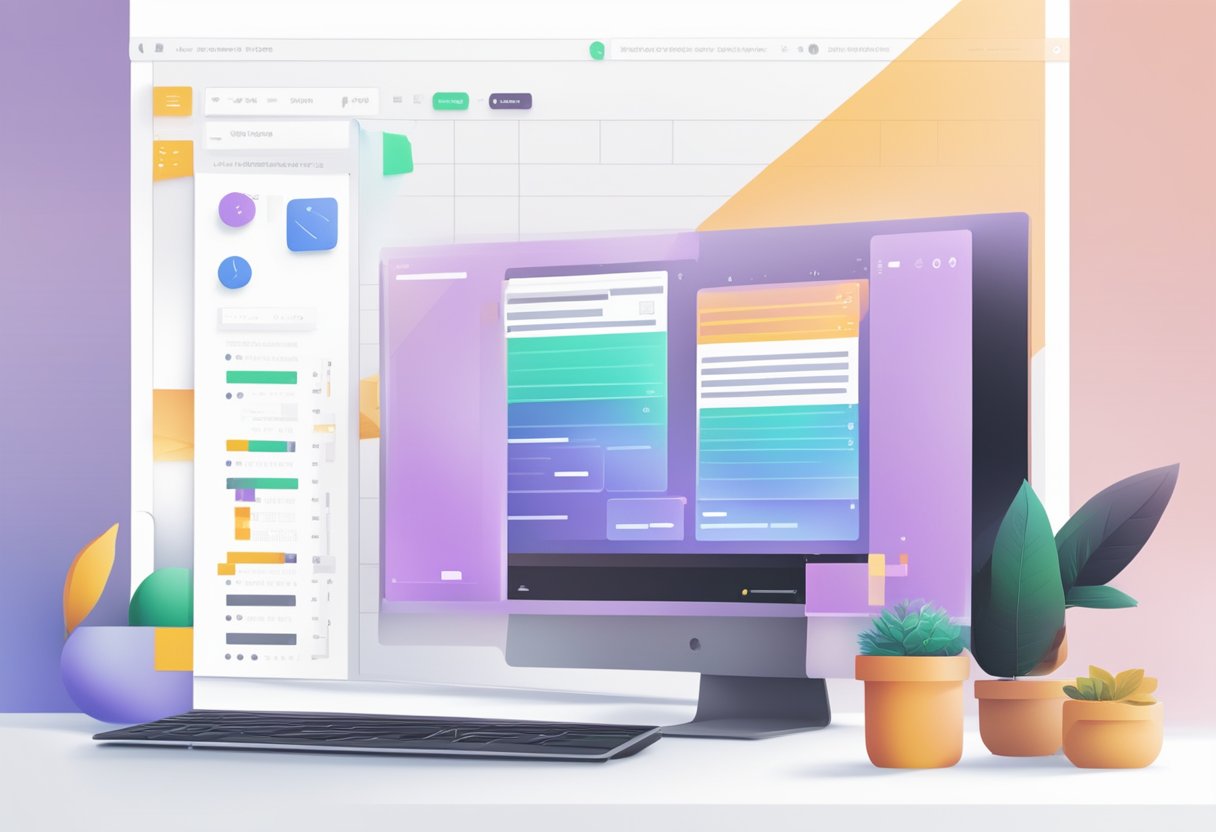
When it comes to converting Figma designs to Flutter code, there are a few tools and techniques that can make the process smoother and more efficient.
Using Figma to Flutter Tools
One of the most popular and effective tools for converting Figma designs to Flutter code is the Figma to Flutter plugin. This plugin is laser-focused on automating the transformation of design elements into Flutter widgets. Whether you're dealing with vector shapes, text, or effects, the plugin can help you quickly and accurately translate your design into code.
Another tool that can be helpful is the Flutter Builder. This tool streamlines the process of converting Figma designs to Flutter code. With its intuitive interface and easy-to-follow workflow, designers can quickly generate clean and organized code for their UI designs, reducing the time and effort required for manual coding.
Handling Components and Styles
When converting Figma designs to Flutter code, it's important to pay close attention to the components and styles used in the design. Components such as buttons, text fields, and images should be carefully translated into Flutter widgets to ensure that the final product looks and functions as intended.
Styles such as colors, fonts, and spacing should also be carefully considered. These styles should be defined in a consistent and organized manner to ensure that the code is easy to read and maintain.
Overall, converting Figma designs to Flutter code can be a complex process, but with the right tools and techniques, it can be done efficiently and accurately. Whether you're using a plugin like the Figma to Flutter plugin or a tool like the Flutter Builder, it's important to pay close attention to the components and styles used in the design to ensure that the final product meets your expectations.
Building Responsive Flutter UI
Building responsive UI is a crucial aspect of developing mobile applications. Flutter provides developers with a wide range of widgets that can be used to build responsive UIs for different screen sizes. In this section, we will discuss some of the principles of responsive design and how to adapt to different screen sizes in Flutter.
Responsive Design Principles
Responsive design is a design approach that aims to create a UI that can adapt to different screen sizes. The following are some of the principles of responsive design:
- Fluid Grids: A fluid grid is a layout that uses proportional widths and heights to ensure that elements on the screen are displayed correctly on different screen sizes.
- Flexible Images: Images should be flexible and adjust to the size of the screen. This ensures that images are not cut off or distorted on smaller screens.
- Media Queries: Media queries allow developers to specify different styles for different screen sizes. This ensures that the UI looks good on different devices.
Flutter provides a wide range of widgets that can be used to implement these principles. For example, the Expanded widget can be used to create a fluid grid, while the Image widget can be used to display flexible images.
Adapting to Different Screen Sizes
Adapting to different screen sizes is an important aspect of building responsive UI in Flutter. Flutter provides developers with a range of tools and techniques that can be used to adapt to different screen sizes.
One of the most important tools is the MediaQuery widget. The MediaQuery widget allows developers to get information about the screen size and adjust the UI accordingly. For example, developers can use the MediaQuery widget to specify different font sizes for different screen sizes.
Another important technique is to use layers to create responsive Flutter code. Layers allow developers to create UIs that can adapt to different screen sizes by adjusting the position, size, and visibility of widgets.
In conclusion, building responsive UI is a crucial aspect of developing mobile applications. Flutter provides developers with a wide range of tools and techniques that can be used to build responsive UIs for different screen sizes. By following the principles of responsive design and using the right widgets and techniques, developers can create UIs that look great on any device.
Enhancing Flutter App Performance
When it comes to building a Flutter app, there are several factors that can impact its performance. In this section, we will discuss some best practices for optimizing your code and testing your app to ensure it is production-ready.
Optimizing Code for Performance
One of the key benefits of Flutter is its hot reload feature, which allows developers to quickly make changes to their code and see the results in real-time. However, this feature can also lead to code that is not optimized for performance. To avoid this, it is important to take the time to optimize your code as you develop your app.
One way to do this is to use natively compiled apps, which can offer better performance than interpreted code. Flutter provides a tool called flutter build that allows you to compile your app to native code for both iOS and Android. By doing this, you can improve your app's performance and reduce its memory footprint.
Another way to optimize your code is to use the --release flag when building your app. This flag enables additional optimizations that are not present in debug builds, resulting in a faster and more efficient app.
Testing with Emulator and Real Devices
Testing your app is an essential part of the development process, and it is important to test it on both emulators and real devices to ensure it is production-ready. Emulators are useful for testing your app on different screen sizes and resolutions, while real devices can provide more accurate performance data.
When testing on an emulator, it is important to select a device that closely matches the specifications of the device you are targeting. This will help ensure that your app performs well on a wide range of devices.
When testing on a real device, it is important to use profiling tools to identify any performance bottlenecks. Flutter provides a tool called flutter doctor that can help you diagnose performance issues and optimize your app for production.
In conclusion, optimizing your code for performance and testing it on both emulators and real devices are key steps in ensuring your Flutter app is production-ready. By following these best practices, you can create an app that is fast, efficient, and provides a great user experience.
Finalizing and Deploying the App
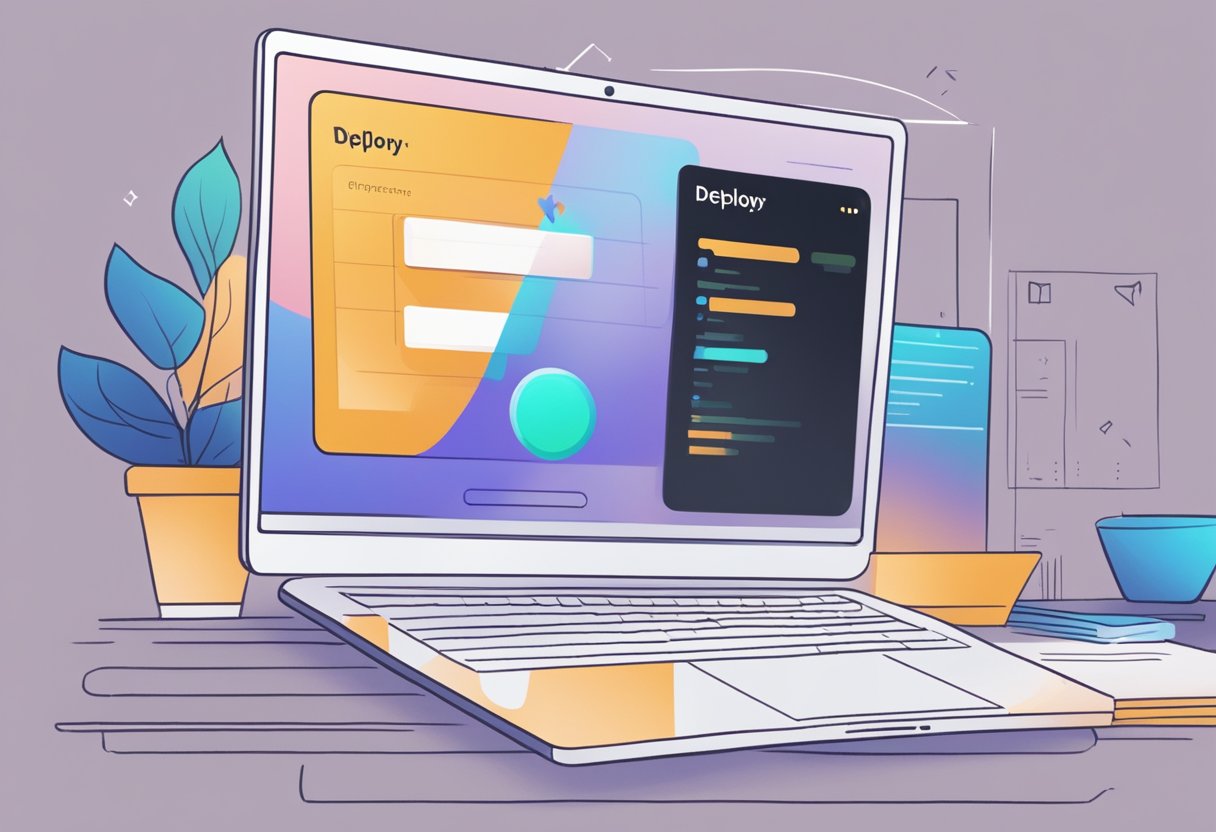
After converting the Figma design to Flutter code, the next step is to finalize and deploy the app. This involves adding navigation and actions, applying final touches, and launching the app.
Adding Navigation and Actions
Navigation is an essential aspect of any app, and it helps users move from one screen to another. Flutter provides several navigation widgets, such as Navigator, MaterialApp, and PageRoute. Developers can use these widgets to create a seamless navigation experience for the users.
Actions are also essential, and they provide users with an interactive experience. Flutter provides several action widgets, such as GestureDetector, InkWell, and FlatButton. Developers can use these widgets to create interactive buttons, icons, and other elements that trigger actions.
Final Touches and Launch
After adding navigation and actions, developers can apply final touches to the app. This involves adding images, colors, and other design elements that enhance the user experience. Flutter provides several widgets for adding images, such as Image.asset, Image.network, and Image.file. Developers can use these widgets to add images to the app.
Flutter also provides several widgets for adding colors, such as Color, Colors, and MaterialColor. Developers can use these widgets to add colors to the app.
Finally, developers can launch the app on various platforms, such as iOS and Android. Flutter provides several tools for launching the app, such as Flutter run, Flutter build, and Flutter doctor. Developers can use these tools to test and deploy the app on various platforms.
In conclusion, converting Figma designs to Flutter code is an efficient way to create beautiful and functional apps. By adding navigation and actions, applying final touches, and launching the app, developers can create a seamless user experience that engages and delights users. Flutterflow is a powerful tool that streamlines the process of converting Figma designs to Flutter code, reducing the time and effort required to create beautiful and functional apps.
Are you looking to convert your Figma design to Flutter code?
If you're looking to convert your Figma design to Flutter code, then look no further than FigmaFy. Our team of experienced developers ensures a seamless transition from design to code, resulting in a polished and efficient application. With our expertise in both Figma and Flutter, we can guarantee the pixel-perfect implementation of your designs, ensuring that your app looks stunning on every device.
One of the key benefits of choosing FigmaFy is our proficiency in both Figma and Flutter. Our highly skilled team excels in both platforms, ensuring that your designs are seamlessly transformed into high-quality, functional Flutter code. With a deep understanding of both platforms, we guarantee that your app will not only look visually stunning but also deliver a smooth user experience.
Another benefit of working with FigmaFy is our commitment to providing comprehensive and step-by-step guidance throughout the entire conversion process. We aim to ensure that you have a clear understanding of each phase of development, empowering you to make informed decisions and actively participate in shaping your app.
By leveraging our services, you can save valuable time and effort, allowing you to focus on other critical aspects of your project. Our efficient and streamlined conversion process ensures a swift turnaround time without compromising on quality. We take care of the technical complexities, so you can concentrate on realizing your vision and achieving your project goals.
At FigmaFy, we understand that each app is unique and requires a personalized touch. That’s why we offer complete customizability during the Flutter code generation phase. You have full control over the final output, allowing you to tailor the app according to your specific requirements and vision. We work closely with you to ensure that every detail is meticulously crafted, resulting in a truly bespoke app that reflects your brand identity and resonates with your target audience.
In conclusion, if you're looking for a smooth and hassle-free Figma to Flutter conversion process, then FigmaFy is the perfect choice for you. Our comprehensive services are designed to streamline your app development process, providing you with efficiency and precision.
Warning: Undefined variable $args in /sites/figmafy.com/files/wp-content/plugins/oxygen/component-framework/components/classes/code-block.class.php(133) : eval()'d code on line 3
Design To Code Figma Figma Conversion Figma To InVision figma to react Figma to Webflow Flutter HTML Sketch UI design Uncategorized UX what is dart WordPress


